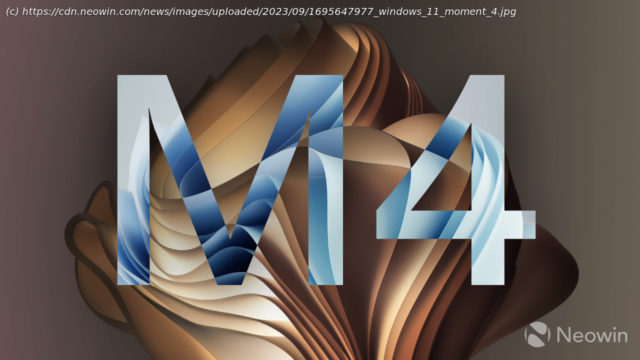This week’s Microsoft Weekly brings you a fresh news recap about Windows 11 activation changes, questionable File Explorer downgrades, new Windows 11 preview builds, big feature updates, and more.
In this episode of Microsoft Weekly, we look at the latest feature update for Windows 11, questionable File Explorer changes, no more Windows 11 activation with old keys, fresh Windows Insider builds, plenty of Surface updates, gaming news, and more.
Table of contents:
Here we talk about everything happening around Microsoft’s latest operating system in the Stable channel and preview builds: new features, removed features, controversies, bugs, interesting findings, and more. And of course, you may find a word or two about older but still supported versions.
The Windows 11 Moment 4 update is finally available (KB5030310 or 22621.2361) with plenty of great changes and useful features. Check out our guide detailing how to upgrade to the latest feature update without waiting for Microsoft to install Moment 4 on your PC automatically. The update is available for manual installation only and will become mandatory in November.
As for Windows 11 version 23H2, it will arrive later this year as an enablement package with no changes to hardware requirements.
In addition to the new features in Moment 4, Microsoft unveiled a few extras:
Instant games in the Microsoft Store. ¯\_(ツ)_/¯
Multiple developer-related changes and new features.
Security improvements and other enhancements for IT admins and enterprise users.
Those living in the European Union might be tempted to try Copilot, Microsoft’s latest AI-powered assistant integrated into the Windows 11 Moment 4 update. Sadly, it is not available for EU residents yet. As it turned out, Microsoft has restricted access to Copilot due to the Digital Markets Act. Those upset with this can work around the limitation with one simple trick. As the meme says, the EU hates it!
By the way, if you do not like Copilot and want to remove it from your system, check out this guide describing how to turn off Windows Copilot in Windows 11.
Another weird thing in the Moment 4 update is File Explorer, namely its address bar. Users discovered that the redesigned app no longer allows dragging files and folders onto the address bar. Microsoft said few people actually use this tool, which is why it is no longer available.
Although the Moment 4 update was the biggest Windows news this week, Microsoft also released a few extra optional non-security updates for Windows 11 and Windows 10:
Windows 11 version 21H2: KB5030301 or 22000.2482. This is the final non-security update for the initial Windows 11 release, which will reach its end of life next month.
Windows 10 version 22H2: KB5030300 or 19045.3516.
Following the release of the Moment 4 update, the news broke out about Microsoft closing a loophole that allowed activating Windows 11 with old Windows 7/8/8.1 keys. Although those still work with the current Windows 11 version from the Stable Channel, old license keys are no longer valid for activating Canary builds (version 24H2 and newer). Besides, those still sticking to the good old Windows 7 and not-so-good Windows 8 cannot update to Windows 10 anymore—after eight long years, that path is now closed.
Windows Insider Program
Here are the latest preview builds released for Windows 11 Insiders:
Dev Channel: 23555 with minor improvements and bug fixes. Do not expect much from preview builds these days since Microsoft has just released a big Windows 11 feature update.
Release Preview: version 23H2 is now available for testing with only one Chat-related change.
Windows Insiders in the Dev and Canary Channels can download yet another big update for Paint. The app received the rumored generative AI support called « Cocreator. » It is available for insiders in the United States, France, the UK, Australia, Canada, Italy, and Germany.
This week, more information about Wi-Fi 7 support in Microsoft’s operating systems emerged. Contrary to the previous belief, it seems that Wi-Fi 7 and 6GHz network support might be exclusive to Windows 11 and whatever comes after it. Support articles published by Intel and Netgear revealed that you might need to leave Windows 10 behind to benefit from the latest Wi-Fi standard.
On the controversial side, we have KB5030211 installing the new Windows Backup app on systems running Windows 10 LTSC. Needless to say, IT admins are not happy about it. Although they do not mind Microsoft bringing the app to « regular » consumers with home PCs, installing Windows Backup on managed devices with no easy way to get rid of it is slightly irritating.
To finish the Windows 11 section, here is a new unconventional laptop called LG Gram Fold. It is a 17-inch Windows 11 tablet with a foldable display capable of turning into a 12-inch laptop.
Home
United States
USA — software Microsoft Weekly: Windows 11 activation and FIle Explorer changes, feature updates, and...