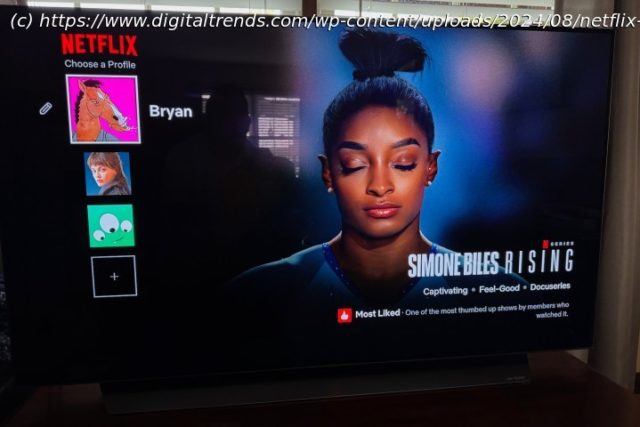Is it time to sign out of your Netflix account? We’ve assembled this step-by-step guide to walk you through the logout process.
Netflix, the original streaming service that revolutionized the way we consume entertainment, boasts an extensive and diverse library of films and shows from various genres, eras, and countries. What was once known as a DVD and Blu-ray mail-in service has become the go-to platform for streaming content, offering thousands of options for viewers to explore.
Whether you’re in the mood for a classic film or the latest binge-worthy series, Netflix has something for everyone. However, as convenient as it is to immerse oneself in this treasure trove of entertainment, there may be occasions when signing out of your Netflix account becomes necessary.
If you’re considering taking a temporary break from the platform, or if you suspect some suspicious activity on your network and want to log out as a precaution, you may be wondering about the process of signing out of your Netflix account. Rest assured, it’s a quick and easy one. You can accomplish this through the Netflix app on your mobile device or your smart TV, or through the company’s website on your computer.