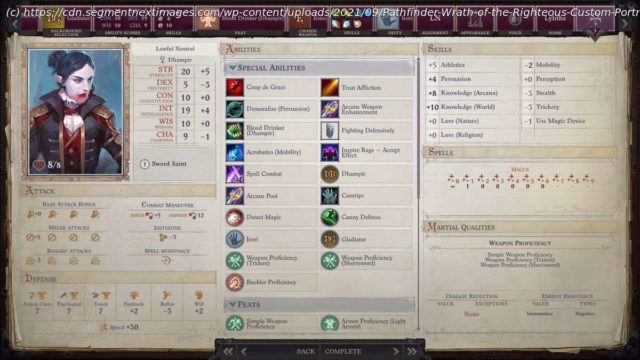In this guide, we will explain to you in detail on how to use custom character Portraits in Pathfinder: Wrath of the Righteous.
Pathfinder: Wrath of the Righteous has a wealth of options for character creation, including the ability to set custom in-game character portraits for your created characters.
This can only be done on the PC, so console players will miss out on this. The process involves some minor editing but will allow you to customize your character portrait easily.How to add custom portraits in Wrath of the Righteous?
Open the Portrait Panel in the character creation system. You will see two selections: ‘Default’ and ‘Custom’. Select the latter option, and additionally, click the ‘+’ icon, which will allow you to create a new folder within the Portraits folder for Pathfinder: WOTR.