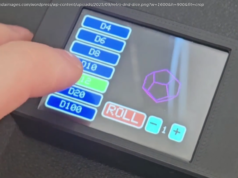Microsoft Excel is perhaps the most powerful spreadsheet application you can buy. But it also has some simple functions, like finding duplicates in data.
When you’re working with a spreadsheet, duplicate data can sometimes make its way in and cause all sorts of problems. In this how-to, we demonstrate two methods of using Microsoft Excel for identifying and removing duplicate data.Identifying duplicate data using conditional formatting
One of the easiest ways to locate duplicate data in Excel is to use conditional formatting. Here’s how.
Step 1: Select the portion of your data where you want to locate duplicates. In our example, we’re selecting our entire table. Note that conditional formatting won’t work if you are using pivot tables in Microsoft Excel.
Step 2: Select Conditional Formatting from the Home menu, then choose Highlight Cell Rules > Duplicate Values.