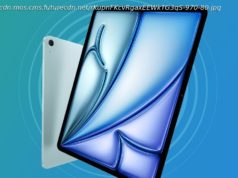A fun and easy-to-use camera for kids
myFirst Camera 50: Two-minute review
As technologies continue to collide, cameras for kids become more and more like camera phones, compared to the point-and-shoot cameras of yesteryear. The myFirst Camera 50 is a prime example: effectively, it’s a tiny 4-inch tablet with a custom Android operating system that runs the camera and editing features. There’s a 20MP rear camera, and for young content creators there’s also a 16MP rear-facing camera and a built-in soft selfie light.
This might sound like a lot of technology for a child to manage, but with the camera designed to be used by children aged from 5-12, the controls are simple. There are just three buttons: the power button, a button to turn the light on and off, and the shutter button. The shutter button acts like one on a ‘proper’ camera, with a half-press focusing and a full press taking the photo.
There are, of course, the usual onscreen controls, such as another shutter button and the ability to touch the screen to focus. There’s even the usual slider to adjust exposure. Holding down the onscreen shutter button switches to video recording, and while there’s no optical zoom, there is the option of a 1x, 2x, or 3x digital zoom.
The camera is powered by a 2,000mAh built-in battery that’s claimed to have a life of up to 240 minutes. In practice, how long it will last depends on what you’re doing with the camera, but in the hands of a child, expect it to last a few days before it needs charging via the USB-C socket on the side.
Although the myFirst Camera 50 couldn’t be described as a tough camera, it does have a rubberized plastic finish that will help kids grip the camera, and there is a nice pronounced grip. Personally, I would also add a screen protector, as kids will be kids and the camera will get dropped. Within the box, you should find a wrist strap and lanyard so that kids can hold it safely, but these items were missing from my review sample.
What kids really want from their cameras these days is the ability to edit images and add photos and stickers, and the myFirst Camera 50 offers this and more.
The custom Android operating system that powers the camera also enables image-editing features. There’s a good selection of different filters that can change the color and brightness of images, as well as a few different effects, such as Fisheye, Cross Process, and Vignette.
There’s also the option to draw on images or add stickers – kids love stickers. The small array of cartoon stickers proved particularly popular with my children, who enjoyed adding sunglasses and random slices of watermelon to their photos.
Older children will also enjoy the myDiary journal feature. This can be password-protected so that children have some privacy. It allows them to save voice notes alongside images and videos, and then it presents these in a calendar view so that kids can look back on their adventures without needing to have a social media account.
Something else that can be saved to the myDiary are the AI-generated videos. The user selects a series of photos or videos, and the camera uploads these to a server which analyses the content and edits it to create short video complete with music. I found that it did this chronologically, and I’m not entirely sure how much true AI goes into the process, but it does an okay job of creating short highlight videos. (NOTE: When I was writing this review, there appeared to be a bug with saving the AI-generated videos to the camera and uploading them to myFirst Circle).
Those who are more hands-on can use the built-in templates to load their photos and videos, then have the video edited and music added. It’s a basic introduction to video editing and is easy to use, although it may be too basic as your child gets older.
One of the key selling points of the myFirst Camera 50 is its integration with the myFirst Circle messaging service.
Home
United States
USA — IT myFirst Camera 50 review: child-friendly introduction to photography, video, and social media