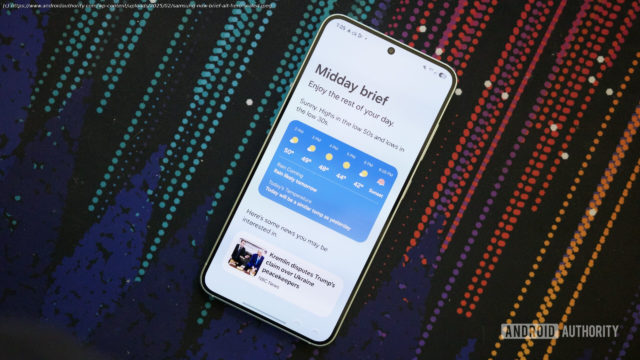Now Brief is one of the Galaxy AI features I was most looking forward to on the Galaxy S25. Unfortunately, it’s a massive disappointment.
As has been the case for the last few Samsung smartphone launches, the most interesting bits of the Galaxy S25 series have nothing to do with hardware. For Samsung, it’s all about software — specifically, AI software features. On the Galaxy S25, one of the biggest new features is Now Brief.
The idea behind Now Brief is strong. It’s supposed to be a one-stop shop on your phone that shows all sorts of relevant info for your day — such as upcoming calendar events, friends’ birthdays, missed calls, flight/event tickets, etc. Listening to Samsung talk about Now Brief in a Galaxy S25 briefing last month, it sounded like the Google Now replacement I’d waited years for.
Unfortunately, after using Now Brief on a Galaxy S25 for the last couple of weeks, it’s not that at all. There’s potential for Now Brief to be great, but at least in its current form, Samsung has a long way to go to get there.Now Brief makes a good first impression
As I set up my Galaxy S25, Now Brief initially made a good first impression. You access Now Brief in a couple of ways — either through the dedicated Now Brief home screen widget or via the small lock screen icon that appears in the Now Bar at the start and end of your day.
The overall layout of Now Brief is pretty simple, with a vertical list of different cards Samsung thinks you might be interested in. However, the content of these cards changes throughout the day, as does the text at the top of the Now Brief. You also get a nice fade-in animation for the text and cards each time you open Now Brief. They’re small touches, but they make the whole experience feel polished and sleek.
Scroll to the bottom of your Now Brief and tap the settings icon, and you can enable/disable the different types of information you want displayed.
Home
United States
USA — IT Now Brief is one of the most disappointing Samsung features I've used...