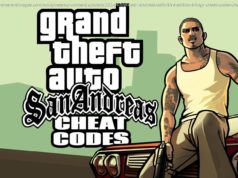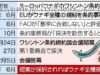I no longer need to rely on third-party cloud storage platforms or manually copy project files between my devices
Online cloud platforms like Dropbox offer the convenience of letting you access important files from any system, though their utility comes to a standstill the moment you run out of space. After that, it’s either a game of eliminating the least useful files to continue using the platform or paying regular subscription fees to upgrade to a higher capacity storage plan. And if you’re anything like me, you’ll have to begrudgingly deal with the privacy issues of a third-party platform.
Luckily, my deep dive into the home server landscape helped me tinker with a variety of services. Syncthing is one of them, and while it’s not exactly a cloud platform on its own, combining it with Tailscale helped me create an automated file sync workflow and kick Dropbox out of my systems.
Syncthing is responsible for auto-syncing my documents
I configured the remote node as an introducer
Just to keep things simple in the beginning, I planned a rudimentary version of my automatic file synchronization workflow that would initially involve just two devices. Since I work on my Windows 11 system every day, it would act as the “client,” while my Proxmox home would double as the “server.” Whenever I make changes to a certain folder on the client, I’d expect them to be written to another folder on the server (and vice versa).
Once I add more devices to the mix, I’d want them to synchronize files with my local system, even when the remote node is unreachable. I could technically create links between every device, but doing so will be a royal pain once the number of nodes exceeds single digits. Considering all the virtual guests and devices in my computing arsenal, that’s bound to happen sooner or later.
Syncthing solves this conundrum by allowing me to specify a device as the Introducer, which would allow other systems to connect to a specific shared folder within the mesh setup. This facility makes Syncthing perfect for my makeshift private cloud.
Anyway, deploying Syncthing was a breeze on both the client and the server.