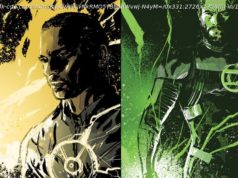Need to enter a Unicode symbol on your PC? Then launch the Character Map, find what you need to the clipboard and copy it to the clipboard. Sounds easy, right? Until you try it. Need to enter a Unicode symbol on your PC?…
Need to enter a Unicode symbol on your PC? Then launch the Character Map, find what you need to the clipboard and copy it to the clipboard. Sounds easy, right? Until you try it.
The reality is the Character Map gives you hundreds of characters to examine, organised in a way which doesn’t always match their purpose, and displayed in such a small font that you’ll barely be able to see some of them at all.
SymbSearch is a free open-source tool which offers a simpler and smarter way of displaying and searching for Unicode symbols.
Launch the program and it runs in the background. When you need to enter a symbol, press Ctrl+Alt+W and every character is displayed in a simple list.