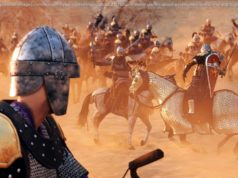The security market is packed with programs making big claims, but which can you really trust?
If you’re looking for the best antivirus software in 2018 to keep you and your PC secure online, then you’ve come to the right place.
Even in this day and age, it is still essential to have the best antivirus software you can get your hands on installed on your PC (be it Windows or Mac), as malicious users are still coming up with ways to access you machine, be it hijackers grabbing your search page, or the latest ransomware encrypting all of your files.
If you’re running Windows 10, then you may think that the built-in Windows Defender is enough to keep you safe. Sure, it’s free and easy to use, but independent tests show its protection rates can be considerably lower than the leading competition. Also, by making it so widely-used, it also means that if a virus writer wants to hit as many PCs as possible, making something that evades Windows Defender will be their biggest priority.
There are free antivirus solutions that can be used with other tools to keep you protected, but they don’t always provide a complete suite of antivirus software tools that the best paid-for antivirus software provides. For that reason, if you want an all-round antivirus tool that provides up-to-date protection against the latest threats, then paying for antivirus software is your best bet.
This doesn’t mean you have to start spending big money, however, and we’ve come up with this list of the best antivirus software that features our very own price comparison tool to help you find the very best price for protection.
Rock-solid and reliable protection
In a world packed with free security software, Bitdefender Antivirus Plus 2018’s annual $39.99 fee may look expensive. Especially as this now only covers you for a single device, down from three last year.
Still, there are compensations. Bitdefender’s engine is one of the most accurate and reliable around, for instance, loved by all the big independent testers.
Web filtering blocks access to malicious sites, a secure browser keeps your online financial transactions safe, and there’s a password manager which auto-completes credit card details in web forms.
An excellent anti-phishing module alerts you to malicious links in your search engine results, and blocks access to dangerous sites.
There are one or two issues – it grabs more resources than average, and might conflict with some programs – but Bitdefender Antivirus Plus 2018 is still a likeable package which offers excellent detection rates, great performance, and more than enough bonus features to justify the price.
Alternatively, you can purchase the Total Security 2018 edition for not much more. It adds a firewall, parental control, antispam, file encryption and more, and covers up to five PCs, Macs and Android devices (iOS is ‘coming soon’).
Expert-level antivirus for the more experienced user
If you judge an antivirus on the length of its feature list, ESET NOD32 Antivirus 2018 Edition might be a disappointment. There’s no firewall, password manager, file shredder, vulnerability scanner or any of the bundled extras you’ll often find elsewhere.
This doesn’t mean the package is short on power, it’s just more focused on the antivirus fundamentals. ESET NOD32 Antivirus 2018 Edition comes with real-time malware protection, an anti-ransomware layer, exploit protection, URL filtering to block malicious websites, and modules to prevent attacks using PowerShell and malicious scripts.
A Device Control module limits the risk of infection from other devices by controlling access to USB sticks, external hard drives, optical storage media, even devices connecting by Bluetooth and FireWire. It’s an unusual extra, but could make a difference if others are regularly plugging devices into your PC.
ESET NOD32 Antivirus 2018 Edition isn’t aimed at beginners. The interface is clumsy sometimes, some features are very advanced, and even the Help isn’t always exactly helpful.
Experienced users will appreciate ESET’s power and configurability, though. Above-average protection does a good job of keeping you safe, and a lightweight design ensures the package won’t slow you down.
One of the new features in the 2018 Edition is the UEFI Scanner which protects you from threats that attack your PC before Windows has even started.
Nothing is easier to use
F-Secure Antivirus SAFE is a great collection of antivirus software tools, and while it’s a bit more expensive than some of the other antivirus software on this best of list, the amount of features you get makes the cost worthwhile.
With F-Secure Antivirus SAFE, you get the brilliant antivirus software from F-Secure, along with banking protection for safe online shopping, family safety tools and a device finder that lets you track your lost Android or iOS device, and if needs be remotely lock or delete it as well.
The package typically receives maximum marks for protection from AV-Test, and generally scores highly with AV-Comparatives, too. They also say it can generate significantly more false positives than most of the competition, but how that affects you will vary depending on how you use your computer.
The interface is a major plus. It’s extremely easy to use, lightweight, and for the most part you can just leave the app alone to look after your PC. The program has minimal effect on your system performance, and if you do need to intervene then you can generally solve any issues in a couple of clicks.
In 2018, F-Secure Anti-Virus SAFE remains an appealing package: fast, lightweight, and able to run alongside many other security tools without conflict.
Trustworthy security for beginners and experts alike
Kaspersky Anti-Virus 2018 is a stripped-back security package which focuses on the core security essentials: web filtering blocks dangerous URLs, an accurate antivirus engine detects and removes threats, smart monitoring technologies track and reverse malicious actions, and that’s about it.
Fortunately, what you do get works well. Very, very well. We’ve consistently found Kaspersky to be amongst the best at blocking malware, and removing it from an infected system, plus it’s regularly top-rated at sites like AV-Comparatives.
The program is easy to use, too. A well-designed interface has just the right number of buttons and options – not too basic, but not complicated or intimidating, either – and there are plenty of on-screen instructions to explain how everything works. Even a beginner will be at home right away.
If you just need accurate, reliable and consistent malware protection, Kaspersky Anti-Virus 2018 will serve you well.
Quality protection that won’t slow you down
Norton AntiVirus Basic 2018 is a top quality malware hunter which can automatically protect your PC all on its own, but also offers plenty of tweaks, options and settings for those who need them, making it one of the best antivirus software suites in 2018.
A handy URL blocker keeps you away from malicious websites, for instance. If that misses something, an excellent file reputation service recognises suspect downloads immediately. And if malware still finds a way through, intelligent behaviour monitoring kills it at the first sign of trouble.
If you’re a more hands-on type, you can easily run scans on demand. Maybe set up and save custom scans to check just the areas you need. Even schedule them to run at a particular time, but only if your system is idle, and it’s not running on battery power.
There can be problems with some of the browser extensions. The bundled Norton Identity Safe is a capable password manager when it’s running properly, but we’ve found the Chrome version sometimes stops working for no apparent reason. We’ve seen plenty of reviewers reporting similar problems, so there does seem to be a real issue here.