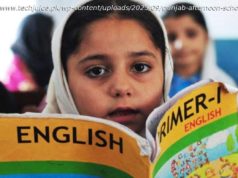The OnePlus 6 is a definite upgrade over the OnePlus 5T, but since it’s launched just around six months after the 5T, it makes little sense for 5T or for that matter, even the OnePlus 5 users to make the switch.
In the smartphone world, there are only a handful of annual phone launches that are of any significance. Apple’s market-defining iPhones aside, the only other phones that matter are the Samsung Galaxy and Google Pixel series of phones, and of course, OnePlus.
OnePlus has managed to carve a niche for itself and almost single-handedly created the so-called budget-flagship segment. OnePlus has managed to succeed because it’s found a way of offering a phone with 80 percent of flagship phone features at 50 percent of the price.
With the likes of Huawei and Xiaomi now muscling their way into this segment, however, OnePlus is in for a tough fight.
Build and Design: 8.5/10
The first thing that immediately comes across is that the OnePlus 6 is quite a handful. OnePlus wanted to get maximum display area, and to that effect it has employed a massive 6.28-inch FHD+ optic AMOLED display. There used to be a time when this would almost go into the tablet or, more recently, phablet category. But considering most smartphones these days cross the 5.5-inch display threshold without batting an eyelid, that nomenclature of a phablet has disappeared from our tech lexicology.
OnePlus has used Corning Gorilla Glass 5 on both, the front and the back. And the back, well it’s easily the most gorgeous looking device after the Huawei P20 Pro that we’ve seen in recent times. The choice to use Midnight Black reminds one of the now discontinued OnePlus X, the variant with the ceramic back. But unlike other devices, the glass back on the OnePlus 6 is not meant for wireless charging. And since it is a glass back, it also tends to collect a lot go fingerprints, so keeping a microfibre cloth handy to clean the smudges will be a given. The only solution is snapping on the silicon cover which comes bundled with the phone or snap on any custom cover of your choice. But with this gorgeous a back, you’d want to show it off. However, the glass back also means that you’ve to be very careful when using it, as a fall will likely shatter the rear glass.
OnePlus has retained the horizon line design which was seen in its previous phones as well. Even the base of the OnePlus 6 comes with a very gradual slope.
The bottom of the phone houses the mono speaker grille, a USB Type-C charging and data transfer port, microphone and a 3.5 mm audio jack. Kudos to OnePlus for retaining the headphone jack. But there are no bundled headphones – cost cutting can’t be an excuse, OnePlus.
The position of the alert slider has undergone a shift. You now have it just above the power/standby button on the right hand edge. It’s functions remain the same. You still can’t program it the way you want. But it still retains that textured finish and the sturdy mechanism. The volume rocker button is on the left hand edge and just above them, you have the dual SIM card slot. The top edge is clean and houses only the microphone. You do notice the antenna lines on the left and right-hand edge.
The display does come with a notch and is accompanied by a chin, but without any fingerprint sensor, as that’s been moved to the back. The notch only houses the earpiece speaker and the front facing camera, so don’t expect any fancy iPhone X-like depth-sensing capabilities.
The glass-backed rear of the OnePlus 6 beautifully curves just around the edges to merge with the metal frame. There isn’t any sharp edge here, and neither are there any on the front, where the frame meets the glass. You get a dual camera setup with the cameras arranged vertically – 16 MP primary camera with OIS on top and a 20 MP secondary camera below it. A dual LED flash unit is present below the cameras and this is followed by the curved rectangular fingerprint scanner. The OnePlus logo is aligned in the centre just below the fingerprint scanner.
In the design department, OnePlus 6 definitely ticks all the right boxes, except for one glaring omission – IP XX certification. Most modern flagships today are either rated for IP67 or IP68 water and dust resistance. This is a guarantee of water and dust resistance, within certain parameters. Since the OnePlus 6 doesn’t come with a certification, it’s either not qualified for either spec or simply wasn’t sent for certification. In fact, the lack of IPXX certification was among the few complaints we had about the OnePlus 5T.
OnePlus does address this partially by claiming that the phone is resistant to water splashes.
Features: 8/10
As is the case with most OnePlus devices, the company has gone all out as far as specs are concerned. You have the Qualcomm Snapdragon 845 SoC, which has an octa-core processor (Kryo 385 cores clocked up to 2.8 GHz) and graphics provided by an Adreno 630 GPU. The Snapdragon 845 SoC also houses the Spectra 280 image signal processor, Hexagon 685 digital signal processor and the Snapdragon X20 modem among other modules. The model we got for review came with 8 GB RAM and 128 GB storage. There is no provision to expand the storage and you get around 105 GB of usable storage.
The OnePlus 6 features a whopping 6.28-inch Optic AMOLED display, which comes with a notch on the top and a chin at the base. On the rear, you have the fingerprint sensor above which are arranged in a vertical alignment the dual cameras of the OnePlus 6. There’s a 16 MP primary camera which is supported by a 20 MP secondary camera. The pixel size on the 16 MP primary camera is 1.22 micron, whereas that on the secondary camera is 1 micron. On the front, you get a 16 MP selfie camera.
In terms of connectivity, there’s a USB Type-C port (with USB 2.0 speeds) for data transfer and charging, Wi-Fi 802.11 a/b/g/n/ac, Bluetooth 5.0 with aptX HD support, GPS with A-GPS and GLONASS and there’s support for NFC. The package is completed with a 3,300 mAh battery under the hood, which is the same as on the last generation OnePlus 5T. There’s no support for wireless charging despite the glass back, but you still get Dash Charging (which OnePlus is now calling fast charging for trademark reasons) support.
Display: 7.5/10
The OnePlus 6 has one of the largest displays on a smartphone today. The only phone which had a larger display than the OnePlus 6 (6.28-inches) was the Xiaomi Mi Max 2, which arrived with at 6.44-inch. Do note that the Mi Max 2 offered a screen in an 16:9 aspect ratio, which is broader than OnePlus’ 19:9 display. In other words, the Mi Max 2 offers significantly more screen real-estate than the OnePlus 6.
Because the OnePlus 6 has gone with the 2018 trend of thin bezel designs, it has managed to fit it in a comparably smaller footprint. It supports a Full HD+ resolution of 1080×2280 pixels, which gives it a pixel density of 402 PPI, which seems low when compared purely in terms of numbers with the 500+ PPI seen on the likes of the Samsung Galaxy S9 and the Google Pixel 2 XL. Of course, 400 is still much higher than Apple’s 300 PPI Retina displays, so there’s nothing really to complain about here.
The display may seem to have lower resolution when compared to other Android flagships, but I did not find that to be an issue. I didn’t notice any pixelation, even on close viewing, and the text is sharp even at the lowest font size. When I first unboxed the device, I immediately noticed a bluish tinge on the display. To change that, head over to Settings > Display > Screen Calibration and choose from Default, sRGB, DCI-P3, Adaptive mode and Custom Colour. I selected the DCI P3 mode as that looked the most pleasant to me, but you have a choice to select which one you want. But unlike us geeks, regular users may not know of these options and it would be better if OnePlus asked users to pick a profile during, say, the initial setup. After selecting the DCI-P3 profile, I didn’t notice any major issues.
The brightness is fine indoors, but when I was in bright outdoors, I found it to be a struggle to be able to compose and frame photographs thanks to the reflective display. The sunlight legibility could certainly have been a lot better, and this should definitely be checked in future updates. Barring this issue, I found the display to be quite pleasant. While watching movies and gaming, the AMOLED display certainly helps in delivering a punchy output with excellent contrast levels.
A notch is present at the top with a chin at the base. It is protected by Corning Gorilla Glass 5.
OS and Software: 8/10
OnePlus 6 comes with Android 8.1 out of the box and it has the OxygenOS 5.1.3 skin atop it, and you get the May 2018 security patch. Google had announced at I/O 2018 that OnePlus would be among the handful of brands getting an Android P beta OS for testing. This will be available to all users when the device goes on sale, confirmed OnePlus.
As has traditionally been the case with OxygenOS, OnePlus has stuck very close to the stock Android experience. But as if copying the notch from the iPhone X design wasn’t enough, OnePlus has also aped the gestures that were originally implemented in iOS 11 for the iPhone X. You can opt for a navigation bar or a gesture based interface, the toggle for which you’ll find under the Settings menu. If you opt for gestures, here’s what you can do:
For the Home screen, you swipe up from the bottom-centre edge of the screen; for Recent Apps, you swipe up from the bottom-centre edge of the display and pause; for going Back, you have to swipe to the left or right-hand side of the bottom of the screen. To be really honest, I found this navigation via gestures really gimmicky and defaulted back to the fixed navigation bar. Sacrificing that bottom display real estate will not dramatically change things.
That notch divides the top portion of the display into two parts, but in case you do not want to see the notch, then there is an option to black it out. I don’t understand why companies bother with a notch design if they are going to offer an option to get rid of the notch, but it’s good to at least have an option. Most of the apps that I used were well optimised for the notch, so that was refreshing. You can also go to individual apps and change their display settings so that they cover up the notch if you so want. The display real estate argument sounds weak when you also see a chin at the base. And it’s not like the notch-free Samsung Galaxy S9 is the ugliest phone in the market.
Now generally with the notch, the left side shows notifications and the right shows quick settings indicators. Unlike Apple, swiping from either side will display quick settings as well as notifications in the usual Android drop-down menu.