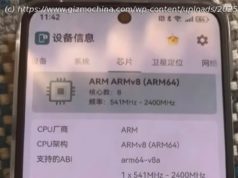At this year’s WWDC, Apple unveiled its latest operating system, iOS 12. While the final version of the new OS won’t be available until September, the company announced a ton of new features to look forward to. From app updates to group FaceTime, ARKit 2.0, and more, here are all the new features in iOS 12.
At this year’s Worldwide Developer Conference, Apple unveiled its latest operating system: iOS 12. While the final version of the new OS won’t be available until September, the company announced a ton of new features to look forward to.
Ranging from app updates to group FaceTime, ARKit 2.0, and more, here are all the new features in iOS 12.
Nearly a year after Apple first introduced us to the iPhone X, the tech giant is finally fixing one of the phones most annoying problems: accidental screenshots. Over the past year, users around the world have complained about taking accidental screenshots when pulling their phones out of their pockets.
According to a number of users on Reddit however, iOS 12 solves this problem by requiring your phone be both unlocked and the display turned on before you can grab a screenshot. This minor change is sure to make plenty of iPhone owners happy.
The QR code reader was originally introduced in iOS 11, but iOS 12 has brought improvements to the feature. Instead of pointing your camera at the code, iOS 12 will now highlight it for you to indicate that it has been detected. For easier access to the feature, you can also now add it to your Control Center. So when you want to scan a QR code, all you need to do is swipe into the Control Center and tap the tile to launch the feature.
With iOS 12, you no longer have to long-press a card in the app switcher and then tap the minus button. Instead, all you need to do is swipe up once and then swipe up again on the app you want to specifically close out of.
With rumors that Apple will soon remove the home button from all of its devices, iOS 12 might be further proof. If your iPad is running iOS 12, you will notice you’re using the exact same gestures you would on the iPhone X. You’re able to swipe up from the bottom of the screen to bring you to the home screen, and to access the Control Center all you’ll need to do is swipe down from the top-right corner.
Originally introduced in iOS 11.3, the battery health information feature allows you to check on how much power you’re using on specific apps. By going into Settings > Battery, you will see graphs that display your battery usage within the last 24 hours and the last two days. Underneath, you will be able to see your battery usage by each individual app and the usage time.
To check on your battery and throttling, go to Settings > Battery > Battery Health. From there, you will see your maximum battery capacity in comparison to when the battery was new.
During the keynote, Apple touched on upgrades to the Photo app but didn’t announce any new features to the camera app itself. According to its site, Portait Mode photos have improved. The camera now generates a mask when it detects a person in order to separate the person from the scene.
In addition, you will also be able to import RAW-format photos from your computer and camera with iOS 12 onto your iPhone and iPad. Apple says users will also have the ability to edit the RAW image files on their iPad Pro.
With iOS 12, there are a variety of new password features. For developers specifically, the new OS will be able to show passwords from third-party password manager apps in the QuickType suggestions on your device — using a new Password Manager API. Users will also be able to easily share passwords between their iOS and Mac devices if they’re nearby one another.
Apple has also increased security on creating passwords. If you’re creating a password that you’ve already used on another account, it will be flagged and remind you not to reuse a password. It will also automatically create a strong password for you and then store it in your Keychain.
Siri will be able to help you with passwords as well — but not yet. While there isn’t much information on how this feature will work, Siri will apparently be able to help you search for passwords in the future.
iOS 12 also brings autofill support for third-party password managers. Whenever a login requires two-factor authentication, the new OS will automatically fill in the six-digit codes you receive through SMS on your iPhone.
One of our favorite updated features in iOS 12 was actually completely glossed over at WWDC. Face ID is getting some major improvements in the next version of iOS.
You can now add two different Face ID profiles to unlock your phone and complete secure tasks. Hidden in the Face ID & Passcode settings, you’ll now find an option to add an alternate appearance.
It’s also easier to rescan your face in iOS 12 if Face ID did not recognize you on the first try. In iOS 12 you simply need to swipe up from the unlock screen Face ID failed on the first attempt. It’s a relatively minor enhancement, but one that makes using Face ID much more convenient.
In particular, iOS 12 will be focused on doubling down on performance. Apple plans on delivering an operating system that’s faster and more responsive across all iOS devices. The focus has mainly been on optimizing the system when it’s under load, with load speeds up to two times faster for sheet display and app launches.
CPU performance will also be ramped up to its highest state for performance and will be ramped down just as quickly in order to preserve battery life.
One more upgrade that Apple didn’t mention at its keynote are the improved animations. When transitioning from one app to the other, the transition animations are smoother and faster than they are on iOS 11.
Apple wanted to make it easier to experience augmented reality with a new file format called USDZ. Developed in partnership with Pixar, USDZ is an open file format that allows developers to create and share 3D Augmented Reality assets, all through a single and compact file format.
With the Measure app, you can easily get direct measurements of any objects around you. By tapping the object and dragging out a line, it’ll display a measurement right on your screen. You can also extend the measurements by tapping along the edges and dragging down. You’ll also have the ability to tap on an object like a photo, and have the app automatically detect the measurements, providing you with each dimension.
Following the release of ARKit with iOS 11 last year, iOS 12 brings along a new version. ARKit 2.0 delivers improved face tracking, realistic rendering, and support for 3D object detection. There’s also support for shared experiences with multi-user augmented reality — you’ll be able to play AR games against other users in the same virtual environment.
In the Photo app, iOS 12 brings Search Suggestions, which highlights your photos based on key events or categories such as swimming and hiking. You’ll also be able to search for places by business name or a broader category such as a museum. Photos also indexes more than 4 million events by time and place, allowing you to search for specific photos based on terms like vacation and surfing. You’ll also receive suggestions on specific things to search.
The all-new “For You” tab will provide you with featured photos. Whether it’s a photo you took on the same day a few years back or effect suggestions for looping a live photo, the tab provides individual suggestions for different actions you can take with the pictures in your album.
There’s also Sharing Suggestions, which will come in handy when you see all your friends and take tons of photos together. For example, if you go out to dinner and take pictures, you’ll see suggested photos you might want to share with your friends, along with who you specifically want to share them with. Each photo is shared at full resolution in your iCloud photo library.
With Siri Shortcuts, Siri is capable of much more via quick actions that can all be assigned through the new Shortcuts app. For example, if you use the Tile app, you can add a shortcut to Siri such as “I lost my keys.” That way, when do lose your keys, you can let Siri know and it will automatically start ringing your Tile.
You’ll also see suggestions for apps appear on your lock screen. If you’re running late, Siri will suggest you text the meeting organizer, or remind you to call your grandmother on your birthday. Even if you’re at the movies, Siri will suggest putting your phone on Do Not Disturb.
Users will be able to use Siri Shortcuts on not only their iPhone, but also on the HomePod and Apple Watch.
Домой
United States
USA — IT iOS 12 will make your iPhone faster and less annoying. Here’s what’s...