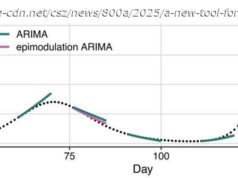The next version of macOS has been announced and is available for beta download. Here’s all the latest on macOS 10.14.
Apple uses its annual developers conference to preview all the major software updates it has developed for devices like the iPhone and MacBook Pro.
The new version of macOS is called macOS Mojave and is version 10.14 of the software formerly known as OS X. iOS 12 features: Everything you need to know
You can now download a beta oft the new software; check out How to get the MacOS Mojave public beta running on your Mac Screenshot (Apple) Why did Apple call it MacOS Mojave?
Every year, Apple names macOS after California-inspired locations. This year, it was inspired by the desert (hence, Mojave, which is a desert). What are all the new features in MacOS Mojave? Screenshot (Apple) Dark mode
Apple demoed a full, system-wide Dark Mode for Mac. It extends across the Menu bar, built-in apps, and the Mac App Store. Screenshot (Apple) All-new Mac App Store
The Mac App Store is getting a complete overhaul, complete with a Discovery tab, video previews, new product pages, and a dedicated «Rating and Reviews»-type hub, where you can read reviews, write your own reviews, and see responses from developers. Screenshot (Apple) Privacy controls
With everyone focusing so much on data, Apple took the time to announce new privacy controls. You’ll be able to fine-tune permissions for more apps, like the Camera and Microphone, and in Safari, you will be able to «shut down» cookie tracking for likes and comments. Screenshot (Apple) Home app
Apple is finally bringing the Home app to MacOS. It’s going to function a lot like the iOS app, only it’s on the Mac. And, yes, that means once you got the Home app on your Mac all set up, you can ask Siri to turn on your house’s smart lights, or lock the doors, etc. Screenshot (Apple) News app
Another Apple app coming to the Mac is the News app. Screenshot (Apple) Stocks app
Apple said the Stocks app is coming to Mac. The Stocks app is also getting a massive update with integration of the News app. Screenshot (Apple) Voice Memos app
And finally, in terms of apps, Apple is bringing Voice Memos to Mac in Mojave. Again, it’s just like Voice Memos on iPhone and iPad, but on Mac. You can drag your voice memo files directly into apps like Garage Band. Plus, it’s getting iCloud syncing so it’ll work well across all your devices. Screenshot (Apple) Stacks
Mojave is getting a new Stacks mode, which lets you stack your desktop icons automatically into stacks by kind, date, or tab. You can click on the stack to see whats in it, or double-click on an icon to open it, or drag an item to your desktop to plop it into a stack. Screenshot (Apple) New Finder features
Finder has received a few new tools, including a new Gallery View that has a big preview up top and thumbnails across the bottom, as well as new Quick Actions that let you rotate, markup, or access more files with more context. So, for instance, you can create a new PDF by grabbing multiple single files and images. And when you Quick Look at the PDF, you can access markup tools without having to open it in Preview. Screenshot (Apple) New screenshot features
With Mojave, you can double-click on a screenshot to automatically enter into Markup. Apple will also add screen capture for video, so you can take a screenshot of a video. You’ll also be able to drag screenshots and videos into a new document. Screenshot (Apple) Continuity Camera
Continuity Camera is a way to quickly drop photos from your iPhone to your Mac. So, on your Mac, you’ll be able to right click in an app and open your iPhone’s camera with that menu. Then, snap a photo with your phone and that image will be dropped in the app you have open on Mac. Screenshot (Apple) Porting iOS apps to Mac
Apple is working on making it easier for developers to port iOS app into macOS versions. And Apple has started to do this with its own apps. As a result, Apple News, Stocks, Voice Memos, and Home have been introduced to macOS Mojave. When will MacOS Mojave be available?
MacOS Mojave is available as a beta for developers right now. If you’re not a developer, you can download a public beta for free (don’t do this on your main Mac).
The final version — the public version that is no longer in beta — will be available this autumn as a free update via the Mac App Store. Which Macs will run MacOS Mojave?
The latest Mac operating system will run on the following devices: MacBook (Early 2015 or newer) MacBook Air (Mid 2012 or newer) MacBook Pro (Mid 2012 or newer) Mac mini (Late 2012 or newer) iMac (Late 2012 or newer) iMac Pro (2017) Mac Pro (Late 2013, mid 2010, and mid 2012 models with a Meta GPU) How to get the MacOS Mojave public beta running on your Mac
Recommended Mac Cleaning Software:
See CleanMyMac 3 in action on your Mac ( Try it free).
It has all the tools to take care of your system. Full cleaning, optimization, health monitoring, and even more to help
your Mac run at full speed. You can uninstall unwanted apps, fix system errors, and improve performance — just in a few clicks.
During a full scan with CleanMyMac, the average user finds about 74 GB of junk to clear out. Reclaim more free space on your
hard drive and make your Mac as good as new.