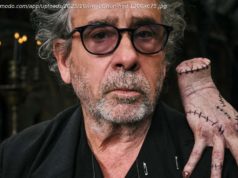Microsoft has released Windows 10 build 17682 from the RS5 branch. Among the changes are improvements to Sets, wireless projection, Edge, RSAT, and setup.
Microsoft today released a new preview for PCs with improvements to Sets, wireless projection, Edge, RSAT, and the setup experience. This build is from the RS5 branch, which represents the Windows 10 update the company plans to release later this year.
Windows 10 is being developed as a service, meaning it receives new features on a regular basis. Microsoft has released five major updates so far: November Update, Anniversary Update, Creators Update, Fall Creators Update, and April 2018 Update.
Microsoft continues to tweak Sets, its new tabbed windows interface. The new tab page makes it more obvious you can launch apps — when you click the plus button in a Sets window, you will now see apps included in your frequent destinations list and the all apps list.
Just like remote desktop, wireless projection now shows a control banner at the top of your screen when you’re in a session. You can use the banner to check the state of your connection, disconnect, reconnect to the same sink, and tune the connection based on what you are doing. This tuning is done via the settings gear, which optimizes the screen to screen latency based on one of the three scenarios: game mode minimizes the screen to screen latency, video mode increases the screen to screen latency for smooth playback, and productivity mode (the default) strikes a good balance between the two.
Edge now includes unprefixed support for the new Web Authentication API. The API lets users log into their online accounts using a single device, like a YubiKey, eliminating the need for passwords. Firefox 60 got support first earlier this month, followed by Chrome 67 this week.
Windows 10 no longer requires manually downloading RSAT every time you upgrade. You can now just pick the ones you want and the next time you upgrade, Windows will automatically ensure those components persist (Settings => Manage optional features => Add a feature => pick the RSAT components you want).
After you upgrade, you may be given the option to go through the setup questions since you first got your device. Microsoft says the conditions for showing this page are cloud programmable and “may change over time.”
This desktop build also includes the following general bug fixes and improvements:
Today’s update bumps the Windows 10 build number for the RS5 branch from 17677 (made available to testers on May 24) to build 17682.
This build has 12 known issues:
As always, don’t install this on your production machine.