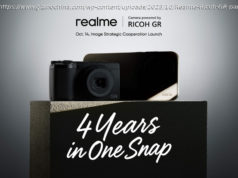You know that cool feature that lets you watch videos while you’re using other apps? It’s called picture-in-picture (PiP), and YouTube is making it available to all Android users free of charge. As in, they won’t have to pay for YouTube Premium to get it, which used to be the case.
You know that cool feature that lets you watch videos while you’re using other apps? It’s called picture-in-picture (PiP), and YouTube is making it available to all Android users free of charge. As in, they won’t have to pay for YouTube Premium to get it, which used to be the case. Don’t get too excited just yet, as only US-based Android users will get it for now. And of those, only folks with Android Oreo devices will be able to use (PiP) — and Oreo is only on 5.7% of Android devices currently in use.
It’s safe to say that Google will roll out the feature to more users soon, but you’ll have to wait a while longer for it.
First spotted by xda-developers, the feature is now available inside the regular YouTube app, even if you don’t have a Red or Premium subscription. PiP was a premium-exclusive feature for the YouTube, which didn’t make much sense at the time.
Google now sees the light. In fact, Google’s own help pages have been updated to reflect the change.
A PiP toggle is available in the Settings section of the YouTube app, complete with instructions on how to use the feature on your device. All you have to do after enabling the mode is to tap the home button while watching a YouTube video. A miniature player will appear on top of other apps so you can continue to enjoy your video while doing something else. If you want to resume the full YouTube experience, just double-tap the PiP window. Drag the video window to the bottom of the screen to kill video playback completely.
As xda further explains, it’s also up to the video creator to allow or disallow PiP mode. So if the feature seems to work erratically, that’s because some YouTube clips don’t support picture-in-picture. If you need more instructions, check out Google’s help page.