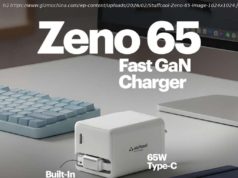The newly-launched OnePlus 6T turned out to be just about how we expected. At the expense of the rapidly dying headphone jack, we got some minor QoL changes here and there, an on-screen fingerprint scanner and a bigger battery. There aren’t a lot of new features on the software side of things, barring new camera…
The newly-launched OnePlus 6T turned out to be just about how we expected. At the expense of the rapidly dying headphone jack, we got some minor QoL changes here and there, an on-screen fingerprint scanner and a bigger battery. There aren’t a lot of new features on the software side of things, barring new camera features and new navigation gestures. These changes are expected to trickle down to the OnePlus 6 after a while. We have the updated OnePlus 6 T launcher that will let you simulate the 6T experience on your 6.
You can get it on the OnePlus 6 simply by installing the latest version of the OnePlus Launcher taken from the OnePlus 6T. This is because, as of Android Pie, the Recents app overview is built into the Launcher application alongside OnePlus’ gestures. To activate the new gesture, simply swipe straight up and then to the right
Related Download the Latest OnePlus 6T Wallpapers [Direct Link]
All you need to do is to install the APK to get access to this new gesture. But, there is one major caveat that doesn’t allow the launcher to run on any device that isn’t running OxygenOS 9 based on Android Pie. It’ll activate immediately once you install the latest version of the OnePlus Launcher, so you won’t have to do anything. You can download the new launcher using this link.
Like all other device-specific launchers, we should see a version that is compatible with all phones and not just the OP6T. It’ll be a while before we see that in action, though.
Source: XDA developers