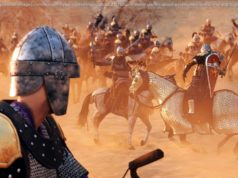Pokémon: Let’s Go is the first game in the franchise for Nintendo Switch. There are options to play both in handheld and docked mode, but for longtime Pokémon fans, handheld mode is the way to go.
Pokémon: Let’s Go! is the franchise’s first exclusive game on Nintendo Switch, and the first traditional Pokémon game to land on consoles. Because of the nature of the Switch, there are options to play it on the big screen, a tabletop and in handheld mode. But which of these is better?
Playing the game handheld feels more like playing a traditional Pokémon game. That’s where the series started, and that’s what most are used to. The Switch has same buttons in the same positions as the 3DS or DS, after all; it’s a comfortable transition. Playing with the Switch docked introduces a different Pokémon experience — for the first time, players can explore Kanto on the big screen, but while waggling their controllers to catch Pokémon.
There’s benefits to the big-screen mode, particularly if you’re playing with others in co-op mode. Seeing Pokémon and the Kanto region on your television is pretty cool. If you have a Poké Ball Plus, swinging it towards the television feels like a real-life trainer.
But while the Poké Ball Plus is a fun catching mechanic, using it to navigate the world is a bit cumbersome. You have to position it in the exact right angle, or the controls get flipped around. Unlike a Joy-Con, it’s a bit hard to tell which way is right-side up on the spherical Poké Ball Plus unless you’re looking right at it, and you may end up wandering in circles for a bit before you figure it out.
Even with the Joy-Con, navigating on the screen isn’t intuitive. It’s not that it’s particularly hard to figure out; it’s just that the very nature of playing a Pokémon game is personal. I felt compelled to look down at the screen to have a closer experience, just because that’s what I was used to. Playing on the big screen is fun for a co-op session or to swing the Poké Ball Plus, but for extended gameplay, it’s far easier to play in handheld.
Playing in docked and tabletop modes requires motion controls to catch Pokémon. You have to use the Joy-Con or Poké Ball Plus controllers; the GameCube-style Pro Controller won’t work with Pokémon: Let’s Go!. Even though swinging the Joy-Con is pretty fun if you’re repeatedly catching Pokémon to grind, it’s much simpler to catch them in handheld mode. All that involves is maneuvering the joystick and pressing the A-button at the right time, instead of flailing your arm over and over. You have the option to physically move the Switch around instead of using the joystick, but you never have to rely solely on motion controls when in handheld mode.
Related
There’s also something about a handheld that’s more personal. When you bond with you r buddy Pikachu or Eevee by petting it and feeding it berries, it’s just so much more satisfying to touch the Switch screen than wiggle your Joy-Con at the TV. Curling up with the Switch as you take on the next gym still feels more natural than sitting at the television.
For small hands and first-time players, the big screen is appealing. It makes the experience more approachable for younger soon-to-be fans, especially since older players wanting to join them and help out is as easy as shaking the Joy-Con.
But for those returning to the series, playing handheld is still the way to go. Pokémon: Let’s Go! is a nostalgia trip, after all, and what better way to experience the original Pokémon adventure than the cozy way you did the first time?