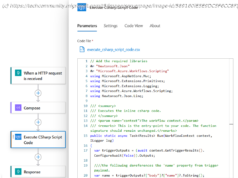Samsung’s Galaxy S20 Ultra is the highest-end, most capable phone I’ve tested, with a price tag to match, though there are still a couple of ways in which it doesn’t quite live up to its promises.
Samsung’s Galaxy S20 Ultra is the largest, and most capable, of Samsung’s Galaxy S20 line and perhaps the most capable phone overall on the market. It offers the latest processor, longest zoom camera, and a host of other features designed to make it a step above last year’s Galaxy S10 family and the other Android phones on the market. Living with it over the past few months, I’ve found that the phone probably does the most of any phone I’ve tried, though there are still a couple of ways in which it doesn’t quite live up to its promises.
The S20 Ultra has a 6.9-inch display, and while the front is nearly all screen with tiny bezels, it still makes for a large phone. It measures 6.5 by 2.99 by 0.35 inches and weighs 7.76 ounces, making it over half an inch longer and a quarter-inch wider than the standard S20 with its 6.2-inch display. It’s notably bigger than last year’s Galaxy S10+ and even bigger than the Galaxy Note 10+ (which measures 6.38 by 3.03 by 0.31 inches and weighs 6.91 ounces.) For comparison, the Apple iPhone 11 Pro Max measures 6.20 by 3.06 by 0.30 inches and weighs 7.97 ounces, so while the S20 Ultra is notably longer, it’s also lighter. I could fit it in my pocket, but it’s tight, and not helped by the rather large «camera bump.»
Of course, it has a gorgeous display, but these days that’s just expected on flagship phones. It defaults to Samsung’s Vivid color mode, which certainly makes colors pop, though you can choose a Natural setting instead, or adjust the color balance the way you want it. I’m pretty happy with the Vivid option. Following in the current style Samsung has adopted, there’s a small hole near the top of the display for the front-facing camera. I’ve gotten pretty used to that.
SEE ALSO: Unihertz Announces Credit Card-Sized Jelly 2 Android Smartphone
The S20 Ultra is capable of displaying 3,200-by-1,400 pixels (WQHD+), though it defaults to 2,400-by-1,080 (FHD+) because it uses less battery and makes the phone feel faster, because in the higher-resolution mode it’s pushing around more pixels. In practice, it’s almost impossible to tell the difference. Another option lets you boost the refresh rate to 120Hz (compared with the standard 60Hz), and that does make more of a difference.
Animations and scrolling are noticeably smoother at the higher refresh rate, though there seems to be a bit larger hit to battery life. It looks great when scrolling long web pages (pages that keep adding things to the bottom of the screen are becoming more of the norm these days). And I can absolutely see gamers using that mode (along with a 240Hz touch screen), though I don’t usually play many games on my phone. Performance and Design
The phone I used had the latest Qualcomm Snapdragon 865 processor, which has four ARM Cortex-A77 cores with the highest clocked to 2.84GHz and four 1.8GHz Cortex-A55 cores, along with Adreno 650 graphics. (In some parts of the world, Samsung uses its own Exynos 990 processor instead, but North American models all use the Qualcomm one.)
The model I used had 12GB of RAM and 128GB of storage, though Samsung has a model with 16GB and 512GB if you need even more of each. (And you can still add storage through a microSD card slot that is part of the SIM slot, a nice feature). One new feature is LPDDR5 memory, which Samsung says offers 30 percent faster data access speeds while using up to 20 percent less power. Add storage through a microSD card slot.
In any case, it certainly felt fast. With all that memory, I found I could switch applications or browser tabs with almost no lag. If you want, you can «pin» three applications (five with the 16GB version) in memory, so they are always open, which eliminates the loading time. It did feel slightly faster than the Note 10, but then again, most phones today feel quite fast.
On the design side, the phone has only two buttons—a power button and a volume rocker, both on the left bezel. Because it no longer has a dedicated «Bixby» button, I no longer found myself accidentally calling up Samsung’s assistant (which actually has improved over the years, but still isn’t as good as Google’s at answering questions.) You still can say «Hey Bixby» if you want it, or «Hey Google» for the Google Assistant. Samsung got rid of the headphone jack.
The fingerprint reader remains located under the screen, and I find this year’s version to be a bit more accurate than last year’s model. Of course, you can also continue to use a passcode, or face unlock (although Samsung’s version isn’t as secure as you would like).
One big change this year is that, following the lead of so many phones, Samsung got rid of the headphone jack. It comes with USB-C earbuds that aren’t bad, or you can use Bluetooth headset.