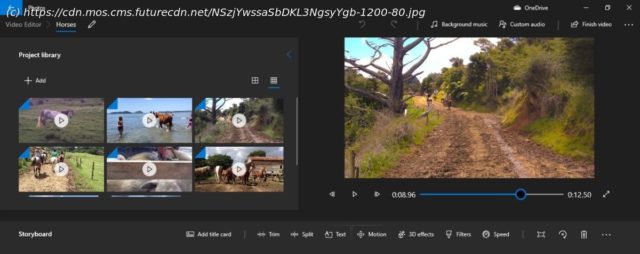Would you think video editing tools embedded inside a Photos app couldn’t possibly cater to all of your basic movie creation needs?… Well, you might be in for a surprise…
When it comes to video editing software, every Mac comes with iMovie, and Windows has Windows Movie Maker — at least it used to. With Windows 10, if you want to edit a video without forking out for specialised software, you can rely on… Microsoft’s Photos app. Wait, wait! Come back. We’re serious. Microsoft has integrated a number of interesting features into its Photos app designed to make it as easy as possible to produce fun short videos with the footage you’ve taken. Click on “New Video” and choose to either create a “New Video Project”, or let the app do all the work for you with “Automatic Video”. We chose to start with the latter. Down this path, your objective is clear: choose two or more clips then click on the big blue ‘Create’ button, and you’re done. Photos will assemble the movie, add a title, and cut your clips so they fit its self chosen music. Your work could be essentially done, or you could choose to ‘Edit’ this automatic creation to fine tune your project. This takes you to the manual creation process, where you would have gone to had you chosen “New Video Project”, only with some clips already added to your edit. The interface is clean and very simple. You see all the clips present in your Project Library top left, with an option to add additional ones should you need to. The lower section is your Storyboard, where you see all the clips that have been added to your project.