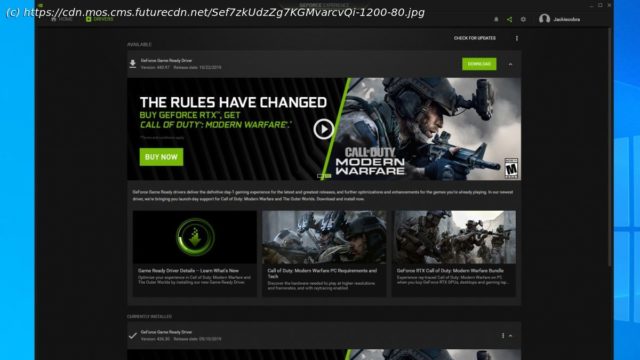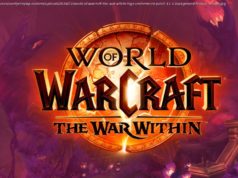Learn more about what Nvidia’s graphics drivers do for your PC and how you can get the latest drivers.
You may be able to take your brand new Nvidia graphics card (or Nvidia-powered gaming laptop) and game with it straight out of the box, but without downloading the latest Nvidia drivers, you could be missing out on the best experience. Nvidia’s drivers offer optimizations and features for both the graphics hardware itself and for popular games. The graphics drivers will ensure your GPU is running as intended, and will include support for features like screen recording, Ansel, and Freestyle on compatible cards with Nvidia’s GeForce Experience installed. New drivers are also optimized for performance with new games, so they’ll run smoother at launch. Occasionally, new drivers may be required to access specific graphics features, like Nvidia’s RTX ray-tracing or Deep Learning Super-Sampling (DLSS), in games. You can download the latest drivers from Nvidia directly or check for updates through the Nvidia GeForce Experience application, which you can download here. While downloading directly doesn’t require any sign-in or accounts, GeForce Experience will require you to have an account to obtain drivers through it.
Домой
United States
USA — software Nvidia drivers: how to update and install the latest Nvidia graphics drivers