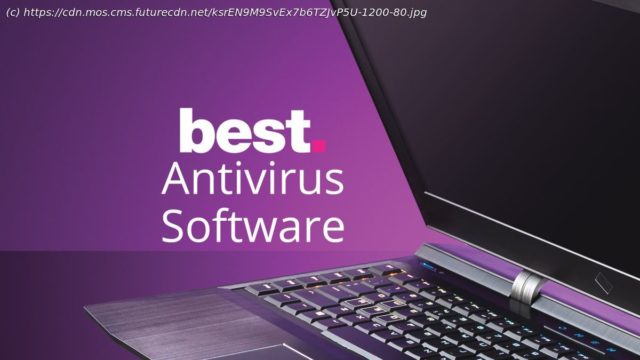Protect your devices with the best antivirus software — we’ll help you decide on the right software, with free antivirus and business solutions included.
It’s heartening to know that antivirus providers are out there fighting the good fight — constantly updating their internet security software packages to protect against ever-increasing threats to your online life. The best antivirus choices out there combine watertight virus protection, extra features to keep you safe from scams, and are an absolute doddle to install and use. If you’re looking for all-round protection against the latest cyber threats, then investing in the strongest software is the best solution you can hope for — and we also have the best business antivirus plans if you’re looking to take care of your company computers. That doesn’t mean you have to start spending big money either, as our guide also gives you the cheapest available prices for the top software. And if it’s free antivirus that you’re after, we have some top recommendations for you, too. But considering some of the best antivirus providers out there cost less than $10/£10 per year, we’d always recommend playing it safe and going for a premium package. Today’s top 3 best antivirus software Bitdefender is TechRadar’s top-rated antivirus, beating some stiff competition and doing so without asking all that much in terms of subscription costs – the basic plan really isn’t what anybody would call expensive. Of course, being affordable wouldn’t mean anything if Bitdefender was at all shaky with respect to the core malware protection it delivers, but that isn’t the case. We found it to be excellent in defending against malware during our Bitdefender review, albeit with very slight caveats when it came to the exact way of dealing with some test ransomware threats. Nothing that threatened our security though, and this antivirus once again received a top rating from AV Comparatives for its prowess in dealing with advanced threats. The sheer amount of features incorporated with Bitdefender is seriously impressive. Even the entry-level Bitdefender Antivirus Plus product provides excellent web protection and top-notch defenses against phishing and malicious links in general. You get Safepay online banking protection, which is essentially a secure browser and one which covers you from all kinds of angles – it’s a real strong suit here. There’s also a password manager, which is a solid effort, and a vulnerability scanner which has been improved in the 2021 version of Bitdefender Antivirus Plus. Oh, and a good quality VPN is provided, albeit with a catch: a 200MB daily traffic limit. Still, it could come in handy for occasional use in a pinch. Bitdefender is brilliantly user-friendly, with a polished and well-balanced interface that’s equally suitable for complete beginners to the antivirus world, or experts who want to tweak things. The company offers more extensive suites, too, with Bitdefender Internet Security providing all the above plus a firewall, a quality spam filter, and parental controls, plus privacy extras like webcam and microphone hijacking countermeasures. As the flagship offering, Bitdefender Total Security comes complete with an array of PC maintenance tools, plus it supports Android and iOS devices as well as covering Windows and Mac machines. Whichever version of Bitdefender you choose, you’re getting a whole lot for your money, particularly with Total Security if you’ve got a lot of different devices (or a family to protect). Norton AntiVirus Plus is a sterling antivirus app from the security company now known as NortonLifeLock. The main attraction here is the absolute stack of features you get, even with the entry-level antivirus product – not to mention the quality of those features. They include a really useful intelligent firewall, which is a genuinely big help in terms of policing your system, along with some very thorough browser protection measures to keep you safe on the web. There are also extras you don’t normally get with other antivirus applications, including a bundled backup tool which offers 2GB of online storage (it’s very user-friendly, too, ensuring that backing up is a breeze), and some useful PC maintenance utilities. The package’s central antivirus defenses are tight, as we found in our testing, and as evidenced by the independent test labs (albeit with slightly mixed results from one of those labs). The slight disappointment here, however, is that in our latest evaluation, we found that Norton is a bit heavy-handed when it comes to eating up system resources. Furthermore, Norton came near the bottom of the pack in AV-Comparatives’ latest performance rankings – surprising as well as disappointing, seeing as in previous years Norton has done very well in this department. Still, under normal operation, you likely won’t notice much in the way of performance slowdown, and you’re certainly getting a strong feature set for the money when purchasing Norton AntiVirus Plus. If you want more then NortonLifeLock offers a range of higher-level suites. Norton 360 Standard adds some nifty extra bits of functionality, including an integrated full VPN service, more backup storage (10GB) and dark web monitoring (for some countries, including the US and UK). There are also strong mobile apps for Android and iOS. However, if coverage for more than one device is required, then you’ll need to step up to Norton 360 Deluxe – this grants protection for up to five devices, along with even more backup space (50GB) and an in-depth system of parental controls. Kaspersky Anti-Virus is this security firm’s entry-level offering for Windows PCs, providing coverage for up to 10 computers. It doesn’t bristle with as many features as some of the products on this list, but Kaspersky focuses on the security essentials, and does that job very well. Its core antivirus capabilities are very strong, with Kaspersky ranking at or near the top in all the most recent reports from the big independent test labs. That’s great news, and our own testing fully bore this out with Kaspersky Anti-Virus performing very efficiently against ransomware, killing even unknown threats almost immediately and managing to recover the very few files which were affected by the attack. Kaspersky also benefits from some nifty self-protection routines. Not much new has been introduced by Kaspersky in the last year or so, and so one downside here is that — as we mentioned at the outset — there weren’t a massive amount of extras in the first place. Some of those additional capabilities aren’t hugely useful either. Kaspersky’s various ‘wizards’, for example, leave much to be desired, and the browser configuration one only supports Internet Explorer (not even Edge, let alone Chrome which is the most popular browser by far). There’s a bundled VPN, but it’s very limited (no location choice, and a 200MB daily allowance), although it could still come in useful in a tight spot. The good news is that when it comes to extras, the bigger suites bundle more interesting functionality.