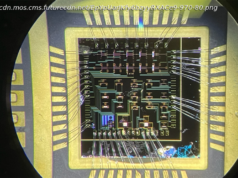The Samsung M7 Smart Monitor combines smart TV features with a 4K monitor.
It’s not unusual to find affordable 4K panels these days. Still, the Samsung M7 tries to go beyond rivals by offering more functionality than you’d expect from an office display. This panel offers smart features usually included on Samsung’s TVs, and the M7 also provides Office 365 and the ability to use the screen to open a desktop environment from your smartphone or tablet. Samsung reckons that the M7 makes sense, with so many people now working from home and using the same display for computing and entertainment, but can this display really do everything for $370 (£349, around AU$719)? The Samsung M7 (part number M70A) has a bulging spec list, making the $370 (£349, around AU$719) price particularly impressive. It’s available in all major territories, with the only change being the kinds of apps installed. The Samsung’s nearest rival is the Philips 288E2UAE/288E2E, which is currently available for $300 (£289, around AU$400). That panel doesn’t have the smart features of the M7, but it’s a smaller, sharper 4K display with plenty of connectivity. If you want something cheaper or smaller, Samsung produces the M5. This display is available in 27-inch and 32-inch guises with prices of $229 (£229, around AU$409) and $279 (£279, around AU$519), and it has a 1080p resolution and no USB-C connectivity. One of the M7’s best features is its connectivity. If you’ve got a compatible Samsung smartphone or tablet you can use DeX, enabling you to wirelessly open a desktop environment from your mobile device on the M7. Combine this with Bluetooth peripherals, and you can quickly get working. The M7 can wirelessly extend displays from Windows, iOS, and Android devices, it supports screen mirroring and Apple AirPlay 2, and it includes dual-band 802.11ac wireless. It’s effective at creating a versatile, multi-display environment without cables, and the Samsung worked consistently when we tested using different kinds of wireless connectivity. Wired connectivity is reasonable, too. The M7 has three full-size USB 2.0 ports and a USB-C connector that supports DisplayPort and provides 65W of power – enough for a laptop. There are two HDMI ports, too. Automatic backlight adjustment and source switching are also included. The M7 has plenty of other welcome features, too.