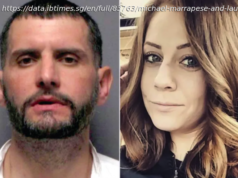Facebook-owned WhatsApp announced last May that it would soon offer group calling with both voice and video support. That feature is now live.
Why you can trust Pocket-lint (Pocket-lint) — Facebook-owned messenger app Whatsapp, allows up to eight people to participate in a group video call. This feature tells you everything you need to know about making group WhatsApp video calls, which are available on both iOS and Android, as well as the WhatsApp desktop. WhatsApp tips and tricks What is WhatsApp group calling? WhatsApp has long supported voice and video calls and introduced group video chats in 2018. As we mentioned, you can make a group call with up to eight people simultaneously. Competitors like Google Duo offer up to 32. Formerly, you needed to start a one-on-one voice or video call like normal on WhatsApp and then add multiple other participants to make it a group call. However, it’s much easier nowadays. How to make a WhatsApp group video call It’s worth noting that during any video call, you always have the option to turn off your video to revert to a voice call and/or mute your microphone. You need an existing WhatsApp group To call a group, they need to be an existing WhatsApp group. To make a group, go to the Chats tab and tap ‘New Group’ at the top your chats. The group participants need to be in your contacts. You can also tap the New Chat icon and then select New Group. Call the group After you’ve created your group, or opened the group of people you want to video call, you’ll need to tap the video icon in the top right corner. This will appear if you there are eight people or less in the group. Once you tap that, the group video call will begin. If the group has more than eight people in it, you’ll need to creat a room where you select up to seven other participants for the video call.