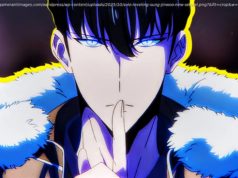We feature the best productivity tools, to make it simple and easy to improve efficiency among teams, regardless as to whether employees are working in the office or from home.
The best productivity tools make it simple and easy to improve efficiency among teams, regardless as to whether employees are working in the office or from home. The main features of productivity tools will focus on collaboration and project management, so that no matter where any individual is, they can remain in contact with the rest of their team and provide the latest updates and information that everyone needs. This can be done on a per project or by department basis, so that managers can ensure that the right people are in the right place to get the job done. Management tools are also important, to prioritize schedules and work to deadlines, such as for time management and task management. The also interface needs to be simple and easy to use so that managers do not become bogged down in administrating it all. Additionally, everything needs to be presented in a clear way so that contact management information is easy to find and action. There are also other tools that can help improve productivity and efficiency, simply by making complex tasks simpler and easier to do. This could be anything from managing backups to social media monitoring, or customer relationship management. Here then are the best productivity apps on the market, showing our featured preferences with additional ones to also consider. Microsoft Office is probably the platform most people think of first when it comes to office productivity suites, with the cloud-based Microsoft 365 being the latest incarnation. What ensured that MS Office became a market leader is the comprehensive way data can be covered by different applications and moved between them, making working more efficient and hassle-free. With Word, Excel, Powerpoint, and Outlook forming the core programs, these cover everything from documents, spreadsheets, presentations, and emails — in effect covering most essential office needs. In addition to that, OneDrive offers online saving and backups to keep your files safe. While there are alternatives to MS Office, most rivals attempt to play catch-up with Microsoft rather than provide innovative new features, and MS Office still remains the office suite with the most comprehensive range of features. And even if you do use one of these alternatives, the chances are you are going to be working with document formats created specifically for MS Office, and handle data from customers and suppliers who are using the MS Office platform. While MS Office does have its critics, the bottom line is that nobody does office productivity better than Microsoft, and the core applications in Office have yet to be bettered. With prices starting from $6.99 (£5.99) per month it also remains one of the most accessible. Asana has been around since 2008, making it a veteran in the collaboration arena, and companies such as Intel, Uber, Pinterest and TED all use it as their core method of communication. It’s been designed as an easy way for companies to track the work of employees and to get the best possible results. Using the platform, you can create to-do lists for ongoing projects, set reminders for upcoming deadlines and send requests to colleagues. Team members can also assign comments to posts within the app. You can organize all your projects in a list or board format, and there’s a search function so you can locate past work quickly. In short, Asana is a very effective way to stay super-organized and facilitate conversations when it comes to updates on how work is progressing. Bitrix24 provides a vast suite of powerful business tools: collaboration, instant messaging, telephony, project management, document handling, scheduling, employee management, and more. If you prefer to keep things simple then you can concentrate on the excellent CRM, which is a capable system all on its own. Contacts and communications are logged, leads assigned to sales managers, emails sent, calls recorded, quotes and invoices issued. Detailed reports keep you up-to-date and there’s convenient access via the mobile app. Bitrix24’s unusually generous free account supports 12 users and includes 5GB storage, but if you need more, the Plus account offers more features. Overall, Bitrix24 is offers a powerful suite of tools that is especially going to be handy for small businesses and start-ups to help them develop and grow through improved productivity, all in one platform. No matter how well organized you are, sometimes you’ll be in one place and the files or people you need will be somewhere else. And that’s where TeamViewer comes in handy. Once set up, this amazingly powerful free-for-private-use tool allows you to access and use remote devices as though you were sitting in front of them. You can hold web meetings with audio, video and text chat, a whiteboard, file sharing and more. It’s possible to collaborate with up to 300 people at once, and meetings can even be recorded for reference later. This isn’t just about desktops. The latest TeamViewer enables screen sharing on iOS devices, something you won’t get anywhere else, and TeamViewer’s upgraded Android app now features a one-click login, and has cut data usage by up to 80%. Whatever device you’re using, the new single-window interface makes for simpler and more intuitive operations, and you can control your device, transfer files and generally do whatever you like with the minimum of hassle. Trello is a smartly designed and popular service for managing, organizing and sharing everything from simple to-dos to major project management tasks. Getting started is as easy as dragging cards onto a Trello board. Cards can represent single tasks, with priorities and deadlines attached. But they can also be more substantial checklists, with attached files and pictures, containing hyperlinks to point somewhere else. And there’s a whole library of Power-Ups, custom cards which allow you to integrate a host of third-party services into your workflow: Box, Evernote, GIPHY, GitHub, Hangouts, Join.me, Mailchimp, OneDrive, Salesforce, Slack, SmartDraw, SurveyMonkey, Twitter, ZenDesk and more. Trello has plenty of collaboration tools to help you manage your projects, and a stack of ingenious features to ensure it’s user-friendly. Just one example: the Cloud Aging power-up visibly ages cards if they’ve not been accessed for a while, fading them out, maybe turning them yellow and even cracking. This isn’t just a visual gimmick – it allows users to instantly see underused cards on even the busiest of boards, a real timesaver. It’s the first law of the web: no matter how much time you’ve got online, it’s never enough to explore all the interesting things you’ll find. And so you open more and more browser tabs, add bookmarks you’ll never find again, or maybe email yourself links for later reference. Pocket acts as a central storage space to hold articles, videos and other content for easy viewing later. These don’t have to be just links – Pocket can download content for offline consumption – and if your picks were as good as you hoped, you’re able to send them to another user’s Pocket, or share them directly via social media. Saving is simpler than you might expect. Pocket isn’t just a browser-based service – you can save directly from Twitter, Flipboard, Pulse and 1,500 other apps. Pocket’s free version works well, but the Premium version goes further by dropping the ads, making your content a permanent resource and delivering a stack of advanced search tools. Let’s be frank: passwords are a security nightmare. Whether it’s generating them, sharing them between devices, having to enter 16 cryptic characters on a tiny mobile screen, or just remembering them, the password model is now just too complicated for manual use. That’s why a good password manager is essential, and LastPass is one of the best. It can quickly generate strong and secure passwords, then save them in an encrypted vault. Your latest passwords are immediately available across all your devices, so whatever you’re using, LastPass will automatically log you in with a tap. That’s just the start. LastPass can remember and use other details, too – for example automatically filling in your payment and shipping details at an online store. And neat password management functions include easy and safe sharing of passwords with others (no more need to send your credentials in an insecure text). Apps for Android, iOS, Windows and Mac combine with a host of browser add-ons to ensure you can use LastPass on almost any device. All the basics are available for free, but the Premium plan adds multi-factor options, more versatile password sharing, encrypted cloud storage and more. There’s also a new family option to manage all family passwords in a single space. This not only allows nominated members to recover them in the event of unforeseen circumstances, it can also ensure never being locked out of services. Buffer is a one-stop social media manager which enables professional users to create, schedule and track the performance of all their social media posts from one place.