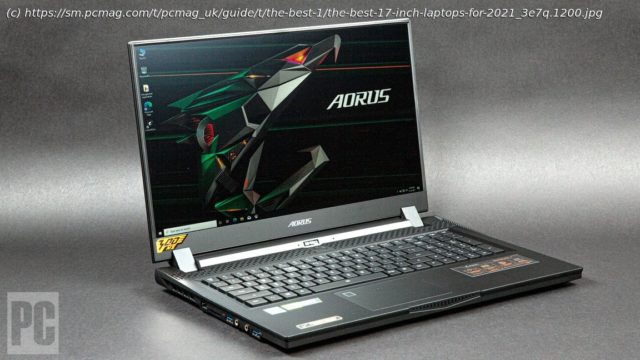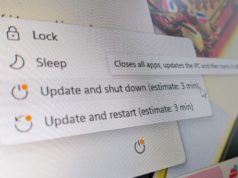Muscle up! Today’s biggest-screen notebooks are formidable desktop alternatives for work and play alike. Here’s all you need to know to choose the right 17-inch gaming rig or workstation, along with our top lab-tested picks.
If you’re a big-picture sort of person, you need a laptop to match. You yearn for a notebook (the word » laptop » is a bit of a misnomer for these bulky thigh-crushers) that not only capably replaces a desktop PC, but also gives you an easy-on-the-eyes, panoramic view of your workspace or playing field. That means a 17-inch model, one with the largest popular screen size in the portable universe. Almost all 17-inch laptops feature displays that, technically, measure 17.3 inches on the diagonal (just as so-called 15-inch laptops usually measure 15.6 inches corner to corner). That’s enough for a magnified view of full HD or 1080p resolution (1,920 by 1,080 pixels), or a comfortable view of higher resolutions such as 4K (3,840 by 2,160), which can make you squint on a smaller screen. Should You Really Go This Large, Though? On the negative side, this screen size dictates a bulky machine—one that’s often too big for a briefcase, requiring a special laptop bag, backpack, or roller bag, and too heavy for more than occasional transport between home and office or cubicle and conference room. (Photo: Zlata Ivleva) The lightest 17-inch laptops, with one major exception, weigh in at just under seven pounds. (The outlier, the LG Gram 17, is an extraordinary case that comes in at under 3 pounds.) The heaviest, which are invariably gaming models, tip the scales at a back-breaking 10 pounds or more, and in some cases, that’s not counting two ponderous AC power bricks. Airline tray table? Forget it. More like checked baggage. Nor should you expect long battery life from a plus-size notebook. These machines are designed to run on AC power most of the time. If yours can endure unplugged for more than four hours, consider yourself lucky. (Just take a look at the tested runtimes of our favorites in our spec comparison table.) (Photo: Zlata Ivleva) So, are these tradeoffs too much to suffer merely for a pleasing view? Are luggables just the large-print books of the laptop world? No—they’re also the performance leaders. Their chassis accommodate the most powerful processors and graphics cards, the strongest cooling systems, the most memory, and multiple solid-state drives (SSDs) or hard drives for ample storage. They have plenty of room for all the ports you might need, as well as spacious, near-desktop-class keyboards with full keypads for numeric data entry. Jumbo laptops aren’t for frequent fliers, but they fill a big niche. Let’s look at what they can do, and what to look for as you shop for one. Work or Play: Which Is Your Main Aim? A few 17-inch laptops are general-purpose PCs for people who want an occasionally portable system with a large screen. Most, however, fall into one of two camps with diametrically opposed, but equally hardcore, audiences: mobile workstations, and serious gaming laptops. Both types can handle what many PC users think of as work: office productivity and email using Word, Excel, Outlook, Chrome, Slack, and so on. But mobile workstations, as seen in our special guide, laugh at such modest apps. Instead, they carry independent software vendor (ISV) certifications of compatibility and smooth operation with programs for way tougher computing jobs: computer-aided design (CAD) and advanced 3D modeling and rendering, crunching through huge scientific or engineering datasets, or delving into video editing and the creation of worlds for virtual reality. And they rely on state-of-the-art CPU and GPU power to do so. (Photo: Zlata Ivleva) With the exception that CPU muscle is a little less important while GPU strength is paramount, much the same applies to gaming rigs (also the stars of their own buying guide and roundup of ours that’s worth checking out). They’re designed to play the latest and greatest titles at high speeds—at least 60 frames per second, double the rate recognized as providing minimally smooth gameplay—with all the visual details and eye candy turned up to 11. Onscreen stuttering or tearing just won’t cut it. Lag can be fatal during a fragfest. Whichever class of 17-inch machine you are considering, you’re likely drawn to it by the one big thing the two main types have in common: the screen. Let’s look at that. The Display Panel: What to Look For In the 17-inch class, workstation and gaming laptops alike benefit from choosing the right screen type. A solid baseline pick would be an in-plane switching (IPS) or indium gallium zinc oxide (IGZO) panel, which gives you the sharpest colors and contrast, as well as the widest off-center viewing angles.