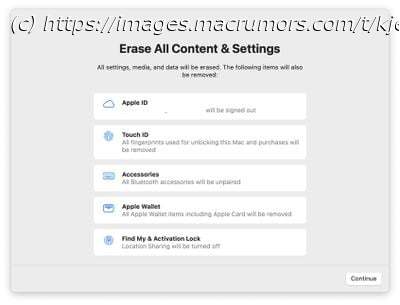Apple today released macOS Monterey to the public after several months of beta testing, and it brings a whole slew of useful new features and changes…
Apple today released macOS Monterey to the public after several months of beta testing, and it brings a whole slew of useful new features and changes to apps like Safari, Maps, FaceTime, Notes, Photos, Messages, and More, along with some great quality of life improvements. With macOS Monterey, restoring a Mac to factory settings works a lot more like it does on the iPhone and iPad with iOS. With an Erase All Content & Settings button, you now erase your Mac without needing to go through the hassle of reinstalling the operating system. The feature wipes the Mac but leaves the operating system in place so the machine can be sold or traded in, and it’s so much more convenient than prior methods that it’s made the number one spot in our list. With enhanced AirPlay support on the Mac, content from an iPhone or iPad can be AirPlayed to the display of a Mac, something that wasn’t possible before. AirPlay to Mac also works with Mac-to-Mac transfers so you can display one Mac’s screen on another. AirPlay to Mac works both wirelessly or wired using a USB-C cable, with the wired connection useful for cutting down on any possible latency. You can also use AirPlay to turn your Mac into a speaker that’s paired with other AirPlay 2 speakers for multiroom audio, and you can AirPlay Apple Fitness+ workouts to the Mac. AirPlay to Mac works with the 2018 or later MacBook Pro or MacBook Air,2019 or later iMac or Mac Pro, the iMac Pro, and the 2020 or later Mac mini. Many of the FaceTime features that have been made available in iOS 15 are also included in the macOS Monterey version of FaceTime.