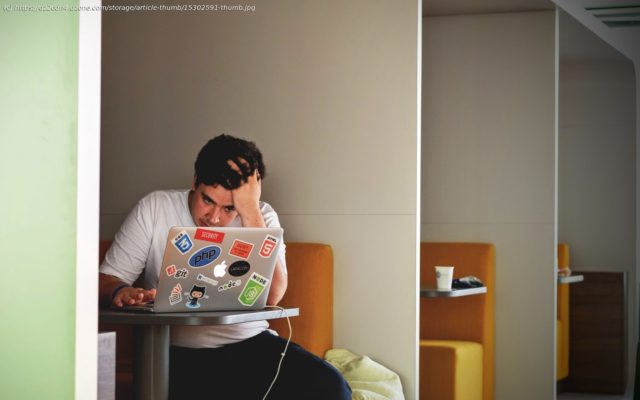Context switching is working on several tasks simultaneously. More specifically, it’s switching to a different task in the middle of an unfinished previous task
Join the DZone community and get the full member experience. Constantly switching between different tasks requires your brain to jump from one thought process to another. Developers often prefer long blocks of uninterrupted work to get into a so-called state of flow or deep work. For that reason, context switching prevents developers from reaching this state of flow. Some of the most common reasons for productivity loss are: Let’s take a look at each of these causes and possible solutions. Organizing a space for you to work without distractions is the number one step to reduce context switching and increase productivity. Grouping similar tasks — I’m a huge fan of grouping similar tasks because it helps me reduce context switching. For instance, I prefer to block time in my calendar to answer all my emails or Slack messages at once. Organizing To-do lists — Another great approach to organize your work in to-do lists. A to-do list helps you to list all tasks and clear your mind of any unfinished ones. On top of that, a to-do list is an essential tool to prioritize your tasks. It will help you to focus on the most impactful ones. Turning off notifications — First of all, let’s talk about notifications and their disruptive effect on deep work. Imagine you are working on a new feature, and a Slack notification pops up. You decide to ignore the notification and continue work on the feature. However, your mind briefly switches its context to analyze the importance of the notification and determines if you should take immediate action. In fact, we can label this as context switching even though you decide not to engage with the notification. Yet, your mind gets distracted by the notification, which disrupts your flow state. Therefore, the single best tip to reach a deep state of work is to turn off all notifications.