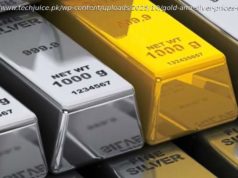Our Avaya OneCloud review will help you decide whether this comprehensive platform is worth the investment
Many businesses are looking for the best VoIP phone system for their telecoms needs. VoIP can be cheaper, faster to set up, and more flexible than other systems, especially as remote working increases. Avaya has been around as a telecoms business since 2000, but its recently rebranded Avaya OneCloud is a comprehensive digital option offering a range of communication tools. In the years since Avaya’s founding, the company has offered several cloud communications and workstream collaboration solutions. Today, Avaya has more than 100,000 customers worldwide, including national governments in 40 countries. Avaya is able to claim numerous high-profile clients, such as the top 10 commercial banks in the US, as well as some of the world’s top airlines, health service providers, and automotive manufacturers. In addition, Avaya currently holds more than 4,300 patents and applications worldwide. Part of Avaya’s success can undoubtedly be attributed to its OneCloud solution. OneCloud represents a unification of the Avaya brand, encompassing CCaaS, UCaaS, and CPaaS solutions. More than just a standalone VoIP solution, Avaya OneCloud aims to meet all the communication and collaboration needs of the modern business. In this review, we’ll explore whether Avaya OneCloud could be the VoIP solution for you. Although its support center can be hard to navigate, it’s a multi-faceted platform with plenty of flexibility to allow for quick innovation. Avaya OneCloud’s Communications Platform as a Service (CPaaS) package is designed to integrate cloud-based calls and messaging into your business’s applications and user experience. It has pay-as-you-go pricing, meaning you’ll only pay for the minutes and messages you use. Local SMS messages cost $0.005 to send, rising to $0.015 for MMS. Calls are $0.015 to make and $0.02 ($0.03 toll free) to receive. You can also purchase a local ($1) or toll free phone number ($2). Payment can take the form of credit or post-pay billing, based on usage each month. This can make it a more economical choice than other providers with a set subscription fee, especially if you’re operating at scale. If you’d like to access a broader range of services through one platform, Avaya OneCloud’s Unified Communications service (UCaaS) could be more appropriate for you. The subscription fee will depend on exactly which Avaya OneCloud services you want, and is available on request. Avaya OneCloud makes it easy to integrate voice calls into your business’s applications, with a range of features to suit your needs. For example, you can create automated Interactive Voice Response (IVR) menus, enable conference calling, and manage caller IDs.