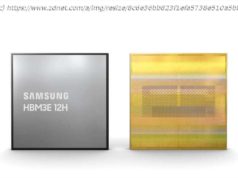Microsoft Teams can be accessed in several ways. We’ve highlighted the main differences between the online and desktop versions.
Microsoft Teams has amassed huge appeal in recent times, proving essential for collaboration when businesses have adopted remote or hybrid working policies. As well as its rich feature list, the platform’s expanding user base is partly the result of the numerous choices that individuals have for accessing the platform. It doesn’t matter if you do most of your work through a smartphone, Windows PC, or Mac, Microsoft Teams is incredibly versatile. This versatility also extends to offering a web client. That’s right, to use Teams there is no need to download a separate piece of software at all. The web client provides a useful option for less frequent users of Teams, such as those who predominantly use another video conferencing tool like Zoom or Google Meet. It also provides a great option for anyone that may temporarily be without access to their usual device. However, it’s worth noting that the online and desktop versions of Teams are not identical. There are several differences between the two, so it’s worth gaining an understanding of the strengths and weaknesses of each. This guide will highlight some of the key differences between the web and desktop versions of Microsoft Teams so you can decide which one is better suited to your needs. One of the major differences between the two versions of Teams being discussed here is how they are accessed. To use the Teams web app, visit https://teams.microsoft.com/ via your browser of choice. If, on the other hand, you’d prefer to use the desktop version, you can download the app here. Regardless of which approach you’ve taken, you’ll need your Teams username and password to hand in order to log in to Teams.