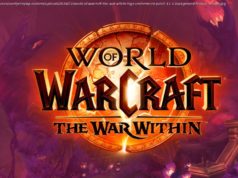Here’s what you need to know about the latest updates to Windows 11 as they’re released from Microsoft. Now updated for KB5011493, released on March 8, 2022.
A Windows launch isn’t the end a process — it’s really just the beginning. As with Windows 10, Microsoft continually works on improving Windows 11 by fixing bugs, releasing security patches, and occasionally adding new features. In this story we summarize what you need to know about each update released to the public for Windows 11. For each build, we’ve included the date of its release and a link to Microsoft’s announcement about it. The most recent updates appear first. It also includes a wide variety of security updates. For details, see Microsoft’s Security Update Guide and the March 2022 Security Updates notes. (Get more info about KB5011493.) This build lets you share cookies between Microsoft Edge Internet Explorer mode and Microsoft Edge, and adds support for hot adding and the removal of non-volatile memory (NVMe) namespaces. It also adds a variety of other features, including the ability to instantly mute and unmute a Microsoft Teams call from the taskbar, and quickly share open application windows directly from your taskbar to a Microsoft Teams call. It also fixes many bugs, including one that affected the Windows search service and occurred when you queried using the proximity operator, and one that prevented printing properly for some low integrity process apps. (Get more info about KB5010414 Preview.) The build fixes a bug that causes a Lightweight Directory Access Protocol (LDAP) modify operation to fail if the operation contains the SamAccountName and UserAccountControl attribute. It also includes a wide variety of security updates. For details, see Microsoft’s Security Update Guide and the February 2022 Security Updates notes. (Get more info about KB5010386.) The build fixes a wide variety of bugs, including one in which Windows’ audio service stopped responding on some devices that support hardware-accelerated Bluetooth audio, another that prevented icons from appearing on the taskbar of a secondary display, and another that prevented the touch keyboard from appearing on the lock screen when a device has a Microsoft account (MSA).