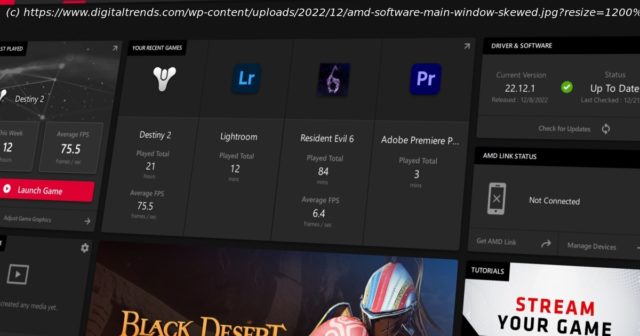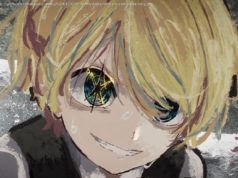AMD and Nvidia duke it out for performance every generation, but AMD Software has been evolving in the shadows, and it’s time it got the attention it deserves.
AMD graphics cards have gotten a lot of the limelight recently, especially as the new RX 7900 XTX undercuts Nvidia’s RTX 4080 in performance. But as AMD has continued to refine its GPU performance, another big area of improvement has been bubbling under the surface — AMD Software.
It’s been AMD Software, Radeon Software, Adrenalin, and various other names in the past, but regardless of the name, AMD has continued to iterate and improve the software experience for its GPUs. And the version we have now is a big reason why AMD can go up against the best graphics cards.
The biggest perk of AMD Software is that all of your settings are in a single spot. That doesn’t seem like a big deal until you actually want to leverage the many software features available to Nvidia and AMD graphics cards.
Nvidia has a much different approach. You can see your games and some quick account settings in the GeForce Experience app. Your critical game and display settings, though, are only available in the drab Nvidia Control Panel. On top of that, Nvidia’s features like Freestyle filters and Ansel are available in GeForce Experience, but not in the desktop app. You can only find those in the overlay.
I’ve used Nvidia GPUs exclusively for close to a decade, and I never used features like FreeStyle and Ansel in day-to-day use, simply because I couldn’t be bothered to track down where to find them. I actively avoided GeForce Experience on my personal machine — the app would constantly kick me out, and I’d have to sign back in to do something as simple as check for a driver update. The situation is even more convoluted now with Nvidia Broadcast. I had three Nvidia apps running on my PC at all times.
AMD Software has everything in one spot, both in the desktop app and in the overlay. On the desktop, I can tune game settings and check for graphics drivers, and in a game, I can customize my picture settings while I’m playing rather than applying custom color settings in a dated app and hoping they stick (I’m looking at you, Nvidia Control Panel). Or I can do it all on desktop or all in-game, and that flexibility is great.
Overall, AMD and Nvidia have very similar software features available. There are a few exceptions, like Nvidia’s AI-enhanced camera features available through Broadcast, but AMD and Nvidia allow you to easily optimize your game settings, record and stream gameplay, capture highlights, and configure advanced graphics and display settings.