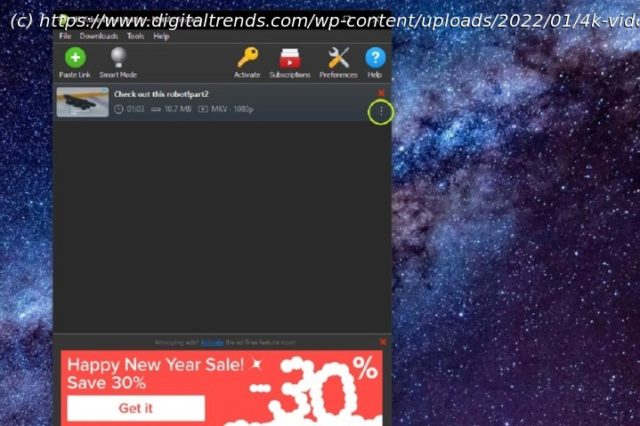Our guide will teach you how to download YouTube videos on PC, iPhone, iPad, Android, and Mac, and educate you on the ethicacy of doing so.
YouTube has quickly become the world’s second largest search engine behind Google, with people spending hours per week on the popular platform. If you’re a YouTube fan like us, you might want to know what the most viewed YouTube videos are, and how to download YouTube videos.
But first, we do need to issue this warning: Downloading videos from YouTube using unofficial methods like third-party apps is a violation of YouTube’s Terms of Service. That doesn’t necessarily make it illegal — that’s a murkier area — but it’s something that could get you banned from YouTube.
Google doesn’t seem to care much about enforcing this on an individual basis, especially for casual downloaders, but the company does occasionally play a cat-and-mouse game to try and hamper third-party apps that are designed for this purpose.
That said, let’s take a look at how to download YouTube videos on PC, iPhone, iPad, Android, and Mac.How to download YouTube videos on PC or MacUse a Youtube Video Downloader Program
Head over to the 4K Video Downloader website, and under the heading 4K Video Downloader, select the blue Download button that corresponds to your computer’s operating system. This app is available for Windows, MacOS (10.13 or later), and Ubuntu. Once the installer has downloaded, run it to get the app installed on your computer.
If you don’t have a 4K display, don’t be put off by the name. This is one of the most versatile and simple-to-use download tools available, and it will work with all of your files regardless of your computer’s display resolution. The free version of this software has the ability to download individual videos at customizable qualities all the way up to 4K, has support for 3D and 360-degree videos, and can download subtitles.How to download YouTube videos on iPhone or iPadSubscribe to YouTube Premium
YouTube Premium is a subscription service that, among other things, lets you download videos to your smartphone directly inside the YouTube app. This will set you back around $12 per month unless you qualify for the $7/month student plan. There’s also a family plan you can share with up to six members of your household for a single $23 monthly subscription — as long as they’re all members of your Google family group.
It’s the most seamless way to download videos for offline viewing, and best of all, it’s Google-approved, so there are no legal grey areas here.