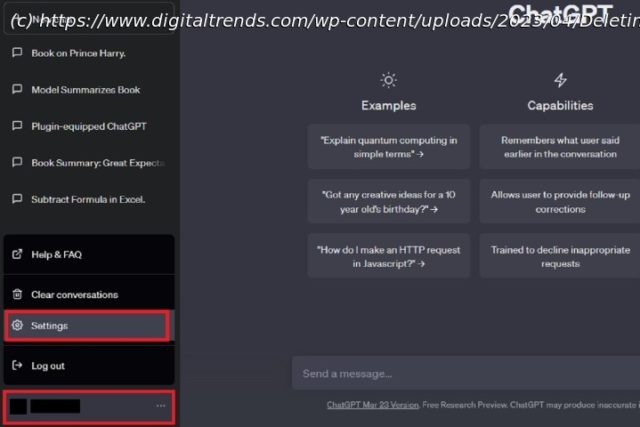If you don’t need your ChatGPT account anymore, you can delete it. Here’s what to expect once your account is deleted and how to get it done.
Maybe you’re done using ChatGPT for a specific project or task. Maybe you’re just bored with it now. Either way, if you’re here, you’ve probably decided that you don’t want to have a ChatGPT account anymore.
If you don’t need to keep your ChatGPT account, you can delete it on your own. The deletion process only takes a few steps, but there are some things you should know before deleting your ChatGPT account. Below, we’ll discuss what to expect from deleting your account and how to do it.Deleting your ChatGPT account: What to expect
There are some things you should be aware of before you choose to delete your ChatGPT account:
Losing access to the account you deleted is immediate. You won’t be able to log in and will be presented with an error page.
Deletion is permanent. There is no way to get your account back.
OpenAI also says that access to the API «will also be deleted.