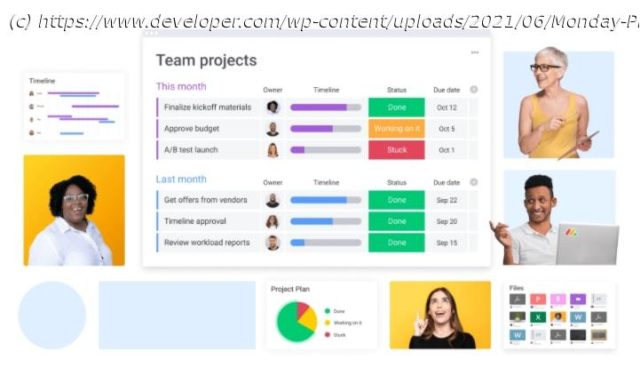We discuss some alternatives to the popular project management software, ProWorkflow. Learn about their features, pricing, and pros.
Developer.com content and product recommendations are editorially independent. We may make money when you click on links to our partners. Learn More.
ProWorkflow is project management software used by teams of all sizes across various industries. Despite being full of features, user-friendly, and secure, ProWorkflow does have some disadvantages, such as the lack of a free plan, strict pricing, and limited third-party integrations. If you feel like ProWorkflow barely misses the mark, we will review the following ProWorkflow alternatives in terms of their features, pros, cons, and pricing to help you choose a better fit for your software development team.
Teamwork: ideal for small software development teams seeking strong collaboration and a generous Free Forever plan.
Monday.com: a great choice for development teams seeking a user-friendly and affordable project management tool with plenty of views.
Wrike, a solid pick for development teams looking for all-in-one PM software that offers multiple views, robust collaboration, out-of-the-box time tracking, and several third-party integrations.
Jump to:
Teamwork
Monday.com
Wrike Teamwork
Best for small software development teams seeking strong collaboration and a generous Free Forever plan.
Teamwork is user-friendly project management software that offers robust collaboration and financial features, plus a solid Free Forever plan for small development teams.Features of Teamwork
Some of Teamwork’s top project management features that make it an attractive ProWorkflow alternative include:
Templates
Task management
Kanban boards and Gantt charts
Team collaboration
Resource management
Time tracking
Automations
Third-party integrations
Teamwork has several templates (task management, product launch, software implementation plan, etc.) to help software development teams get started quickly. Project managers will enjoy its task lists, subtasks, and notifications. The developer tool’s customizable Kanban boards work well for tracking projects, process optimization, and workflow automation, and its Gantt charts help project managers divide large projects into smaller, more manageable tasks while identifying potential bottlenecks.
Development teams can collaborate with Teamwork’s integrated Messages feature or connect with other messaging apps like Slack, and they can share critical files with ease. Resource management comes via the Team Workload Planner, which helps avoid overwhelm and allows project managers to reassign tasks when needed.
Teamwork offers integrated time tracking and time-saving automations, and it integrates with popular third-party developer tools like Google Drive, Dropbox, Asana, and more.Pros of Teamwork
Teamwork’s pros include:
Free version
User-friendly
Team collaboration
Financial capabilities
Unlike ProWorkflow, Teamwork has a Free Forever plan to help small development teams manage projects without breaking their budgets. Teamwork’s multiple templates minimize setup, and the PM software is quite easy to use. Team collaboration is quite strong, with multiple avenues for staying on the same page (messaging, file sharing, etc.), and the financial features (budgeting, expense tracking, invoicing, etc.) are another pro worth mentioning.Cons of Teamwork
Teamwork’s cons include:
Slow performance
Advanced reporting
Messaging feature
Some users have reported slowdowns when using Teamwork, which could depend on the size of your projects, files you are sharing, etc. While helpful for providing transparency, Teamwork’s reports could be more eye-catching and easier to understand, especially for non-team members. And even though collaboration is one of Teamwork’s strengths, its messaging feature takes some time to figure out and is not too intuitive.Pricing of Teamwork
Teamwork’s pricing plans are as follows:
Free Forever: Free for up to five users.
Starter: $5.99 per user, per month.
Deliver: $9.99 per user, per month.
Grow: $19.99 per user, per month.
Scale: Custom pricing.
The Free Forever plan includes list, table, board, and Gantt views, task management, templates, 100 monthly automations, dashboards, team chat, collaborators, time tracking, timesheets, client view, invoices, milestones, limited integrations, and 100MB of storage.