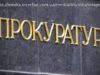Are you struggling with a slow laptop? If your laptop is slow, it can be frustrating and make it difficult to get work done. Luckily, there are a few things you can do to speed up your slow laptop. Read on.
There’s no denying that your laptop, which is currently blazing fast, will eventually slow down. As software becomes more sophisticated, your laptop may have to work much harder to process it, affecting its performance. You need to take care of a few things on your laptop to avoid performance degradation. But just because your laptop doesn’t open a few programs quickly, you shouldn’t throw it away. In this guide, we’ll give you some tips on how to make your laptop faster.
You may be tempted to swap out a few hardware components, especially the RAM, to speed up your laptop, but there are some tweaks that you, too, can make to make your laggy laptop faster. Even if the tweaks seem minor and don’t make your laptop faster than ever, these tips combined can make your laptop run smoother and last for many years to come. Let’s get right to it.
Table of ContentsWhy is my laptop freezing and lagging?
There are several reasons why your laptop misbehaves and throws tantrums. The system may become slow for the following reasons:
The software you’re running is taking up too many resources or is incompatible.
You have multiple programs running in the background that consume resources.
Your computer does not have enough memory or processing power to support a particular software.
The presence of viruses or malware can also greatly impact the performance of your laptop.
Your laptop is full of junk files that unnecessarily consume your PC’s resources.
You have multiple programs of the same type installed on your PC.
Unwanted programs are running at startup.
Drivers are not up to date, or you are using an old version of Windows.
Your laptop’s power options are not optimal for the type of task you want to do.
These are just some of the main reasons that can cause your laptop to freeze or run slowly. You can address all of these issues and significantly improve the performance of your slow laptop. Let us go through the solutions that will help you speed up your laptop.How to speed up your slow laptop?
Here are some of the effective solutions you can apply to speed up your laptop. Note that these solutions won’t make your laptop capable of running extensive software. However, they’re enough to run compatible programs smoothly and eliminate problems like random freezes, random shutdowns, BSOD (Blue Screen of Death) errors, and much more.
Certain programs are required by your laptop to boot initially. While there are system apps, some third-party apps also make their way to this list and start during the boot. These software and apps can slow down your laptop. Here are the steps to disable unwanted programs from running at startup.
Press Ctrl + Shift + Esc buttons to open Task Manager.
Click on the hamburger menu and select the Startup tab.
Go through to the list of programs, right-click on the unwanted program, and select Disable.
Repeat the above steps for all the unwanted programs, and the next time you boot your laptop, you should see a faster startup. It depends on the number of programs that you have disabled, but surely it will help speed up your laptop.
Uninstalling programs that you no longer require is one of the best ways to speed up your laptop. Follow the steps below to uninstall such programs.
Press the Win key to open the Start menu.
Select Control Panel.
Click Programs and Features.
Select the program and hit the Uninstall button at the top.
Follow the on-screen steps to remove the program from your PC completely.
Programs take up space on your PC as they store personal settings, files, temporary files, etc., on your laptop, which in turn slows down your laptop. Simply remove them and free up the storage to speed up your laptop.
Keeping your PC up to date is very important if you want to protect yourself, use new features and avoid a slow PC. If you don’t provide your PC with the latest updates, it will become incompatible with certain programs and can cause various problems.