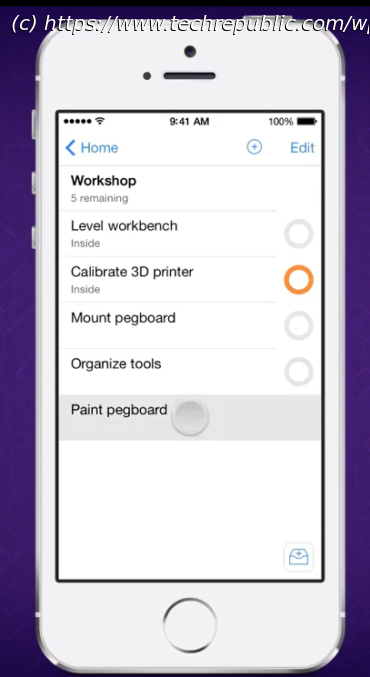Read our OmniFocus review based on our editorial team’s first-hand experience to learn more about ease of use, alternatives, and more.
Task management
Filters
Customization
Managing deadlines
Planning your day feels like an accomplishment until you have to follow through. A tool that makes it easier to stay on track wherever you go is OmniFocus. It’s a productivity tool that you can use to manage your life while on the go or at home. In this OmniFocus review, we explore their capabilities, benefits and drawbacks for Apple product users.What is Omnifocus?
OmniFocus is a productivity and task management app for Apple users. It can only be used on iOS and Mac devices. In the application, users can create tasks (called actions), organize tasks and stay on top of deadlines for each task. It offers multiple task views and filters for customization, as well as dark and light modes for accessibility.OmniFocus pricingv3 Standard License iOS
This app version applies to iPhone and iPad only. Mobile versions lack certain UI elements, like the Quick Entry keyboard shortcut.v3 Pro License iOS
This app version applies to iPhone and iPad only. The Pro mobile version includes app customizations like adding a forecast tag or your own views in Perspectives. It won’t have AppleScript for automation or the focus mode for increased concentration.v3 Standard License Mac
This app version applies to Mac only. Mac versions have access to all features, excluding ones unique to mobile devices like Siri.v3 Pro License Mac
This app version applies to Mac only. In the Pro version, users can add more custom filters and views, like a forecast tag or their own Perspective views. The Mac version also allows AppleScript for automation and a special focus mode to improve concentration.OmniFocus for the Web
This is the web version of OmniFocus, which requires an active subscription on your Mac or iOS mobile device. With this version, you can access all your other app data in one place. The web version lacks view options, notifications, reminders and most customization tools.Subscription
In the general subscription, you can use it on the web, Mac, iPhone and iPad.Core Omnifocus features
OmniFocus has several built-in navigation tools for productivity. They call tasks, or to-do’s, actions in their feature descriptions.Action management
Figure A
When you create actions (or tasks) in OmniFocus, you can organize them and set reminders and due dates. Users can put together projects with their actions and then put their projects into folders. Actions can also have descriptive notes and tags to help you find them easily.Forecast
Figure B
The Forecast view is designed to help you stay on top of deadlines.