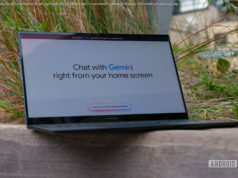Since iOS 13, iPhone users have taken advantage of Optimized Battery Charging. But with the iPhone 15 series, Apple has improved it.
Since iOS 13 was released, iPhone users have been taking advantage of Optimized Battery Charging. But with the iPhone 15 series, Apple has taken another step to improve battery life in the long run. Recently, the company updated its support article about this feature, which was spotted by YouTuber Aaron Zollo. Here, BGR will help you understand this feature, how to maximize battery performance and lifespan, and some other tips and tricks.What is Optimized Battery Charging?
Optimized Battery Charging is designed to reduce the wear on your battery and improve its lifespan by reducing the time your iPhone spends fully charged. When the feature is enabled, the iPhone delays charging past 80% in certain situations.
By using machine learning, the iPhone can understand your routine and activate Optimized Battery Charging at appropriate times. The algorithm ensures that your iPhone is fully charged by the time you need to unplug it and head out.
When Optimized Battery Charging is active, a notification on the Lock Screen says when your iPhone will be fully charged. If you need to fully charge your iPhone, touch and hold the notification and then tap Charge Now.
Here’s how to turn it on
Optimized Battery Charging on iPhone is on by default, but you can change that – here’s what to do if you want to turn it off or back on again:
With iPhone 14 models and earlier, go to Settings > Battery > Battery Health & Charging and turn off Optimized Battery Charging.
With iPhone 15 models, to choose between Optimized Battery Charging, 80% Limit, and None, go to Settings > Battery > Battery Health & Charging > Charging Optimization and choose an option.