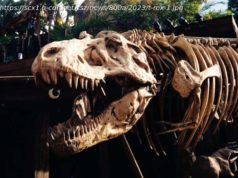If you have the Roku Streambar, Roku Streambar Pro, or Roku Smart Soundbar, you can use wireless private listening.
Have you ever been watching TV late into the night, when someone suddenly barges in and asks you to turn it down? The walls are too thin, the volume is too loud, and you’re keeping them awake. Or maybe you’re watching something and someone else has a Zoom class or a meeting happening in the same room, so the sound of your streaming program is annoying background noise for them? Specific Roku models have a feature that might make your life a little easier.
If you have the Roku Streambar, Roku Streambar Pro, or Roku Smart Soundbar, you can use wireless private listening. With Roku private listening, the sound from whatever you’re watching can be redirected from the TV speakers to your headphones or your mobile device.
Roku private listening is a feature that you can access in two different ways. The simplest way to use Roku private listening is with wired headphones in headphone mode using a Roku remote model with a sound jack. In that instance, just plug your headphones in, and voila — private listening.
You can still utilize the private listening feature if you don’t have a Roku remote with an audio jack. You just have to follow a few extra steps which, fortunately for you, we’re going to lay out here. We live in a binge-watching society, and no one should have to stop episode just because the house is too noisy!How to download the Roku app
Roku has a mobile app that makes turning special features on a whole lot easier. To download the Roku app, go to your device’s app store and search for the app by its official name: «The Roku App.» If you’re currently browsing on the device you want it installed on, you can also use these links to find it on the Google Play store or the Apple app store.
Once you have the app downloaded, log in using your Roku sign-in information. Go to the Remote button along the lower portion of the screen and locate your Roku device in the section for discoverable devices.