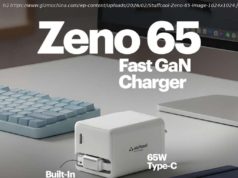Is the Guided Access feature giving you trouble on your iPhone? Here’s what to try and fix that before you give up and reset the whole thing altogether.
Because the iPhone can be such an addictive tool, we often can get very distracted while using it. We should be focused on something, but the call of social media, games, or whatever it might be gets the better of us, and we end up throwing away time that should have been spent on the task at hand. On a related note, there are parents out there who either buy iPhones for their kids or let them use the ones they already have, but there is so much on an iPhone that a child could easily access, which could result in them seeing something they shouldn’t be seeing or accidentally spending money that the parents do not have.
Although it is not a feature that gets talked about all that much, Apple has had a feature on the iPhone going back to iOS 6 that can lock in a user to one specific app called Guided Access. With this feature, you can either hunker down and focus on the one element of the iPhone you should be focused on at that moment, or you can hand over an iPhone to your child without worrying that they will use it in a way you had not intended.
Like any piece of technology, the feature does not have a 100% success rate, and at some point, you may have an issue with the Guided Access feature. Here are several ways to fix the problems you may have.Turn off and turn on Guided Access
The Guided Access feature is a little bit tucked away in the settings app. First, you will have to scroll down to the Accessibility tab on the main settings menu. Once you have selected that, you will have to scroll down to near the very end of the page to find the Guided Access tab clustered amongst the grouping of settings at the bottom.
After you have selected that, you can toggle the Guided Access feature on or off. If the setting is off, that explains why your Guided Access feature isn’t working. If it is on, try turning the feature off and then back on. In many cases, this should be plenty to reactivate Guided Access.
This is also the place where you can set up your Guided Access settings, such as time limits and passcodes. Another reason your Guided Access may not be working is that you have exceeded the time limit you have set and were unaware.