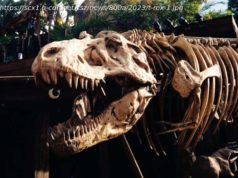If you have a cluttered home, there are iPhone apps that can help you keep track of what you need and what needs to go. Here are five of the best to download.
In a world where overconsumption is increasingly becoming the norm, it can be challenging to maintain all the things already in your home. In a 2019 press release, the selling app Mercari shared that Americans collectively had over 5 billion unused items in their houses. Knowing this, it’s unsurprising that many people are stuck with pantries filled with expired goods, multiple of the same tools, and endless clutter.
A 2023 SWNS study revealed that the average American spends nearly 300 hours a year cleaning to maintain their home. In its survey of 2,000 adults, SWNS found that the average person spends more time cleaning (39%) than working (32%).
And those who don’t? Well, they suffer the consequences in more ways than one. Verywell Mind cautions that clutter and mess are linked to several mental health issues, including increased stress levels, difficulty focusing, trouble controlling impulses, and lower quality of life.
To avoid the pitfalls of a cluttered home, one of the first things you need to do is conduct an inventory. Aside from knowing what you’re working with, the Insurance Information Institute claims that a home inventory is also necessary to properly insure your home. In the event of a disaster, it shares that a home inventory can help file claims more efficiently and effectively, as well as substantiate requests for financial assistance.
So, if you’re ready to embark on a journey of home organization, here are some iPhone home inventory apps that can help you get started.Sortly
Sortly is designed primarily for business inventory taking, but it’s also possible to use it for home organization purposes. Here’s how to get started.
On your iPhone, launch Sortly.
Create a Shortly account or link it to your Apple ID or Google account.
When asked what you’ll use Sortly for, tap «Personal» and select Next.
In the «A bit about your inventory» page, tap «Why are you using Sortly to Track?» select Cataloging personal items, and tap Done.
Tap «What category of items are you tracking?» and select your item type. You can select multiple item types at a time. Tap Done to confirm.
Once you’re happy with the selection, tap Next.
Sortly is available on iOS and Android. While Sortly can be used for free with access to important features like item photos, custom tags, and inventory lists, you can only list a maximum of 100 items, which may not cover your entire home. But, the free tier can still be useful if you’re only planning to use it for an inventory of a single room, like the kitchen or garage.
Alternatively, you can probably splurge on the Ultra plan ($59/month) to monitor up to 10,000 items. The paid plan will cover super useful solutions for inventory management of fast-moving consumer goods that you need to replace regularly, such as low stock alerts, item check-in/check-out, and QR code label generation. Sortly has discounted plans for yearly subscriptions, as well as a 14-day free trial for new users.Encircle
If you don’t want to shell out that much cash to get started on your home inventory journey, Encircle is a great free option.