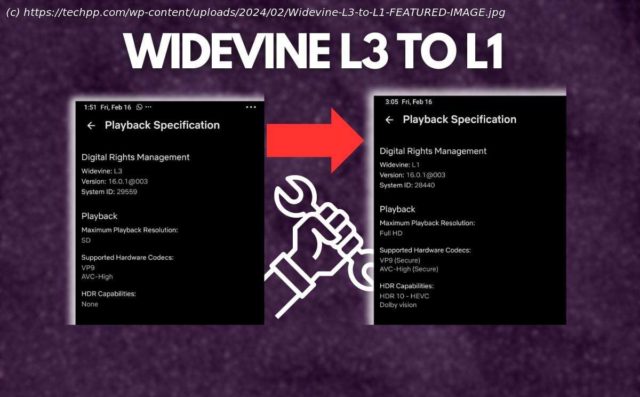In this article, we will show you a step-by-step guide on how to restore the DRM certificate from Widevine L3 to L1 on your Xiaomi device.
Xiaomi devices have long been plagued by the DRM certificate issue that downgrades the certificate from Widevine L1 to Widevine L3. This results in the device not being able to play FullHD content on Netflix and other streaming platforms and also disables any kind of HDR video playback, whether locally or online. This issue usually occurs after a software update or sometimes even randomly after a restart. We faced this issue on the Xiaomi Pad 6 after updating to HyperOS.
After scouring the internet and contacting Xiaomi support a couple of times, we finally managed to find a solution to this problem. In this article, we’ll show you a detailed step-by-step guide on how to fix the Widevine L1 issue on your Xiaomi device. Let’s get started.
Table of ContentsWhat is WideVine DRM Certification?
Widevine L1 is the highest level of security offered by Widevine DRM. It offers the highest level of content protection and is usually mandated by content owners for premium content with FullHD quality and more. It is used by devices and streaming platforms to display the content in the highest possible quality with HDR support.
Widevine Digital Rights Management (DRM) standards are defined based on device security for content protection. They are meant to prevent copying or piracy of data that streaming services push across the internet to their users. Hardware manufacturers usually need to pass a certification process to become Widevine DRM-certified. Android devices support either the L1 or L3 certificate, depending on hardware and software implementation.How to Fix the DRM Certificate From Widevine L3 to L1 on Xiaomi Devices
There are essentially two ways to fix the DRM certificate issue on Xiaomi devices.