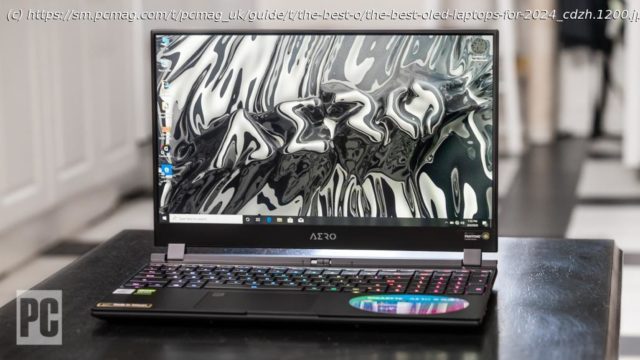Laptops with brilliant, ink-black OLED screens have begun entering the mainstream. Are the benefits that come with OLED display technology worth the premium? Let’s dig in, and see our top performers in testing.
In terms of sock-it-to-my-eyeballs innovation, few core technologies can match the history and consistency of new screen tech to wow us. From CRT to LCD, from VGA resolution to 4K (and soon enough on to 8K), a procession of steadily more stunning TV and computer screens has marched through our homes over the years. This brings us to one of the most recent advances: OLED.
OLED screen technology has been the latest big feature in modern television sets, offering stunning colors, deep blacks, and amazing overall picture quality. It’s also shown up on late-model high-profile smartphones from Apple and Samsung. So, very big screens and very small screens have seen the advance of OLED, but the ones in the middle, in laptops and on desktops? Not so much…until now.
The technology is finally hitting laptop displays in a modest stream, and 2021 was the year that OLED finally gained laptop momentum, based on some OLED-panel manufacturing trends. The considerations are a bit different on the laptop side, however. While you want TVs to look as good as possible for movies and broadcast programming, the usage case varies from that of a computer. PCs are designed not just for content consumption but for content creation, and laptops have to worry about the pesky necessity that is battery life.
All of these change the ways screen technology needs to work with the product, which leads us to the question: Should you buy an OLED laptop? Let’s dig in. We’ll start with a breakout of our favorite lab-tested OLED laptops of 2024, followed by a guide to understanding OLED and how to buy the right machine for you.Bottom Line:Bottom Line:Bottom Line:Bottom Line:Bottom Line:Bottom Line:Bottom Line:Bottom Line:Lenovo IdeaPad Duet 5 ChromebookBottom Line:Bottom Line:
You might be asking: What is an OLED display, anyway?
To answer that, we’ll start by getting into the details of OLED screens, and what advantages they are meant to bring. For starters, the acronym OLED stands for «organic light-emitting diode»; more on that in a moment. The short explanation is that OLED technology is similar to traditional LED technology—the same concept of light-emitting diodes—but rather than the screen producing light using only semiconductors, organic molecules are employed (putting the «O» in OLED). The result is brighter screens with more vibrant colors, hence the appeal of using it on TVs and computers. OLEDs also tend to use less power, all else being equal.
If you’re interested, here’s a slightly more technical explanation. The various kinds of LCD screens—the kinds you’ve gotten used to in most laptops and TVs over the past decade—whether, TFT, VA, or other technologies, all share a similar base concept. They use a white LED backlight source that pushes light through filters. That light is gated at the pixel level by liquid crystals in various states and orientations, which blocks or tints the light to generate pixels of the desired color. In simple terms, OLED screens use a different display paradigm: an organic compound that is self-emissive in terms of light, allowing each pixel in the panel to produce its light when current is applied.
That’s the main difference from LCD screens, and what enables them to produce extra-brilliant colors and deep blacks. Notably, OLEDs offer «truer» blacks than other mainstream screen technologies can when showing a dark or black image. When an LCD panel is displaying black, light is still being pushed behind the pixels in play, but they are shuttered to present to your eyes as dark space. In OLED screens, the individual pixels on the portions of the screen showing black are truly displaying nothing, so there’s no light leakage from the back to dilute the darkness. This, in turn, provides better contrast and deeper blacks than simply filtering out an ever-present LED backlight.
All of this also allows a panel to be more efficient, and thus thinner. That doesn’t come into play with laptops as dramatically as with OLED TVs; many OLED TVs are nearly razor-thin.Should You Buy an OLED Laptop?
Of course, this beauty comes at a price. OLED laptop configurations are more expensive than traditional display options, and the OLED screen option will often be included only in the priciest variant in a laptop family. Part of this cost-boosting is that this new wave of laptop OLED panels—all manufactured by Samsung at this point—are mostly, but not all, 4K-resolution screens, upping the price further by requiring appropriate supporting components. That’s another reason why OLED is usually in the top-most model of a given laptop family.