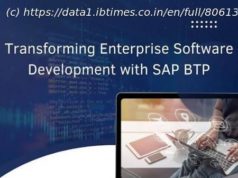Android 15 is now available as a public beta for everyone with a Google Pixel to try for themselves. Ready to give it a spin? Here’s how to download it.
Android 15, Google’s next major Android update, is now available for testing. Following a couple of developer previews launched earlier this year, Google released the first Android 15 beta on April 11 — making it available for anyone to try.
Although not a revolutionary update, there’s still plenty to like about Android 15. Thanks to its upgraded screen recording, powerful notification tools, and more, there are tons of Android 15 features for you to play around with.
If you want to download the Android 15 beta and try the software for yourself, here’s everything you need to know.What devices can download the Android 15 beta?
Before you get too excited about downloading the Android 15 beta, you need to ensure you have a supported device.