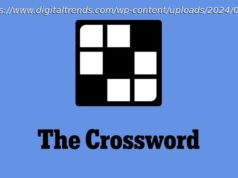If your Sims 4 experience has been a little too tough of late, why not try inputting a cheat code to lighten your load? Here’s all of them, for every platform.
The Sims 4 is proving to be quite the popular life simulator, and a great addition to the long-running Sims series. But when you’re always running out of money, or can’t get that item you’ve been dying to utilize, inputting a cheat code or two can make things a little easier, and much more fun (especially if you’ve been struggling). Fortunately, EA — the game’s developer — realizes how fun using cheat codes can be, and has triumphantly stood behind these Sims 4 modifications.
Whether you’re playing the game on a PC, PlayStation 5, or other console, we’ve rounded up all the cheats you’ll need to know for The Sims 4. We’ll be sure to update this post as new codes are added. How to enable cheats in The Sims 4
In The Sims 4, you can’t simply just type in a cheat code and expect it to work. It’s a complicated game in many regards, and using cheats requires a bit of explanation before diving in. For starters, you must enable the ability to use cheats in-game. Depending on your platform, there are slight differences in going about enabling them.
On PC, you’ll need to hold Ctrl + Shift + C (Command + Shift + C on Mac) to open up the cheat console. Once here, you’ll need to type in testingcheats on in the cheat console. Doing so will allow you to enter cheats. You’ll need to type them in exactly as written to get them to work. To disable cheats, type in testingcheats off in the same box.
To reach the cheat console on PS4 and Xbox One, you’ll need to press all shoulder and trigger buttons simultaneously. On PS4 or Ps5, it’s L1, R1, L2, R2, and on Xbox One or Xbox Series X, it’s LB, RB, LT, RT. After you press them all at the same time, the cheat console will appear and you’ll follow the same steps as above to enable cheats. Type in testingcheats on to gain the ability to type in cheats. Note that enabling cheats on a console will negate the ability to earn most trophies and achievements, so use them wisely.
Cheats are used by typing in specific codes into the same cheat console. You’ll receive a notification when you’ve typed in the code correctly, and it’ll tell you which code you’ve enabled.What is the money cheat in Sims 4?
You can’t go wrong with instantaneously acquiring money in The Sims 4. Fortunately, there are a few different cheat codes you can use to make sure you never run out of cash. Type the following codes in the cheat console to earn instant money:
rosebud – 1,000 simoleons
kaching – 1,000 simoleons
motherlode – 50,000 simoleons
Money [amount]: Sets the active household’s funds to the given amount.
sims.modify_funds [+/-][amount]: Adds or subtracts the given amount of Simoleons from the active household’s funds.
Alternatively, you can type in Money # to instantly gain a specified amount of money. For example, if you want 50 simoleons, you’d type in Money 50 after enabling cheats. Do note that using this method will replace the total amount of money you have, as opposed to adding to it.Build Mode cheats
Some people focus solely on building the perfect home in The Sims 4, and while the game gives you the tools to do this easily, cheating can make it much more enjoyable. One of the best cheats allows you to literally build anywhere, while other cheats give you the ability to unlock any Career Items instantly. If you’re going to be spending a lot of time building, it’s recommended to take a look at the cheats below:
FreeRealEstate On – Build anywhere for free
FreeRealEstate Off – Turn off building anywhere for free
bb.