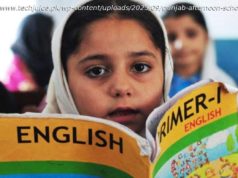With iOS 18, you’ll see massive changes to the way you customize your iPhone’s home screen. The new features look good, but did Apple go a step too far?
“The home screen is truly your own.”
That’s the phrase used when Apple introduced iOS 18 during its Worldwide Developer Conference (WWDC 2024) keynote, and it heralded the end of the days when the design of iOS’ home screen was rigidly fixed.
It’s chaos from this point on and almost anything goes, just like on Android, and I couldn’t be more conflicted.Making iOS more like Android
When rumors spread about more customization for the home screen in iOS, I wrote how I did not want it to lose any of its own personality at the same time. I think it’s important for the two primary mobile operating systems to look different and operate somewhat differently, too. But Apple’s rumored choices threatened to bring it far closer to Android than ever before.
Now we’ve seen the breadth of Apple’s abandonment of the old ways. With the new software installed, you will be able to choose the number of app icons on the home screen, place them mostly where you want, and also alter the color and even the icon itself in Dark Mode. The lock screen hasn’t escaped either, as you can change out the two previously fixed icons for ones of your choosing. The Control Center has gained additional panels, more buttons, and the chance to swipe down through all the ones added, much like on the widget screen.
That’s a lot, and it’s very Android-like. And I haven’t finished yet. Icons can be resized on the home screen and in the Control Center, plus developers can create their own app controls for use in the Center, too.