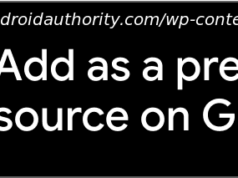Why you should clear your iPhone cache and exactly how to do it in Chrome, Safari and Firefox.
The latest iPhone operating system releases next week. Do some digital decluttering while you wait.
You’re browsing the web on your iPhone, reading about Apple’s iPhone 16 event and next week’s iOS 18 release when you notice that things look a little off. Images are misshapen, some information is missing. You might be wondering what’s going on.
Instead, you should be asking: When was the last time you cleared your cache?
Your browser cache stores website data for faster retrieval, which can keep things a little snappier when everything matches up. But over time page elements might change — the site might add new images, change layouts, etc. — and that’s when problems can pop up.
You can think of your browser cache like a mini fridge. It’s a place where you can store items for the convenience of easier retrieval — you don’t need to trek all the way back to the kitchen for every item. However, that mini fridge gets cluttered over time, to the point where it might be difficult to find what you want or the items in the fridge have gone bad. That’s why it’s good to clear out your cache (and your actual fridge) every so often.
Whether you use Chrome, Safari or other browsers on your iPhone, your cache builds up that digital clutter over time. Clearing your cache gives the browser a new start, which can speed up your web surfing, even on iOS 17 or the upcoming iOS 18. (If you’re trying to get your phone to run faster, try managing your iPhone’s storage.)
Website cookies are similar, except they store information about user data, rather than data on the website itself.