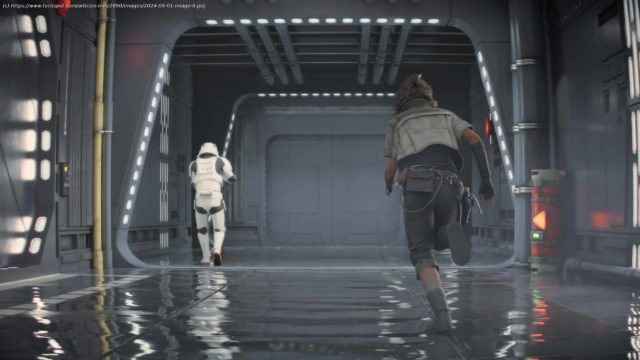Star Wars Outlaws is a new open-world action game, so we’ve locked ourselves in the lab for a few days to come back with a 43 GPU.
Star Wars Outlaws is a new open-world action-adventure game by Ubisoft, and not another god-awful Star Wars TV series, so for that, we’re thankful. But is it a good game? Well, we’re not here to review it, but with an average critic rating of 73, it seems at least decent. Honestly, aside from a few broken animations and some graphical glitches – which shouldn’t be present in the final version – it played well up until the point where we stopped playing and started benchmarking.
Today, we’re doing the usual thing where we lock ourselves in the benchmark lab for a few days, causing us to lose any sense of time and messing up our circadian rhythm worse than your PC after the last Windows update. Anyway, this isn’t about our psychosis, but rather all the data that resulted from it…
First things first: the benchmark pass. After playing the game for a few hours, we decided to test on the arid moon known as ‘Toshara.’ Essentially, the test starts when exiting the ‘Gambling Parlour’ and ends when we exit the main building. The test is carried out with the character sprinting and takes 30 seconds to complete.
We chose this area because it’s very demanding on both the CPU and GPU. For example, the Ryzen 7 7800X3D saw CPU usage hover between 65-80%, which is very high. We suspect many CPUs will struggle with this title, especially in the more demanding sections.
Now for the test conditions: we have five configurations, each tested at three resolutions, all using the 16:9 aspect ratio with up to 43 GPUs. This gives us 522 data points in total, so we have a lot to cover. All five configurations have been tested using quality upscaling with the ‘fixed mode’, as we believe this is how most gamers will play the game.
We then have two configurations using RTX Direct Lighting – one with frame generation enabled and the other without. There’s also the more standard ‘ultra’, ‘high’, and ‘medium’ preset testing, again with quality upscaling enabled. GPUs that support DLSS 3 frame generation used that, while the rest used FSR frame generation.
It’s also worth noting that the game uses ray tracing for all presets. You can enable additional third-party RT effects, but by default, the game uses raytraced contact shadows, diffuse reflections, and specular reflections. The low preset, which we’re not testing, doesn’t completely disable these effects; rather, it sets them to low. The medium preset leaves these options on low but increases the resolution to medium. The high preset sets these RT options to medium, while the ultra preset sets them to high.
Finally, for testing the GeForce GPUs, we’re using Game Ready Driver 560.94, and for the Radeon GPUs, Adrenalin Edition 24.7.1. AMD has now released a minor update for this title but unfortunately it arrived after we had completed our testing. We’ve also included the Intel Arc A770 and A750, though they were only benchmarked in the medium and high presets, as performance using the current driver was quite poor – not entirely unexpected given the AMD and Nvidia GPUs they typically match up with. Let’s now get into the data.
For this first set of results, we’re enabling frame generation along with the RTX Direct Lighting option, which has been maxed out with the ultra setting. We’re using quality upscaling for all the benchmarks in this benchmark review. For the GPUs that don’t support DLSS 3 Frame Generation, we’re using FSR Frame Generation.
At just 1080p, the game is extremely demanding under these conditions. While higher-end GPUs run it with ease, given that we are using frame generation, you’ll need a minimum of 80 fps, as going lower than that starts to feel really subpar. Ideally, you’ll want 100 fps under these conditions, because we’re not just talking about achieving 100 fps, but rather the smoothness provided by frame generation.
In this case, you’ll ideally want an RTX 3080, 7900 XT, or RTX 4070, as all averaged around 100 fps. The 7900 XTX was only able to match the RTX 3090 Ti and RTX 4070 Ti, with the RTX 4080 being 21% faster.
The slowest GPU you’d want to use under these conditions, in our opinion, is the 7800 XT and 4060 Ti 16GB.