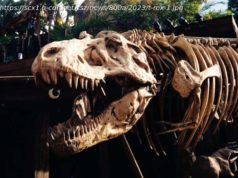If you have an unsupported computer and want to try Windows 11 version 24H2, here is how to bypass hardware requirements and update right now.
Microsoft released Windows 11 version 24H2 earlier this month, and we have already published a guide on how to update without waiting in a long line. However, that guide is only for supported systems that meet Windows 11’s hardware requirement. What if you have an unsupported computer, but you still want to try Windows 11 version 24H2? Here are three ways to get it.
Important: There are no workarounds systems with processors that do not support SSE4.2 instructions. Windows 11 version 24H2 will not boot on such systems, so the only option is to install Windows 11 version 23H2 or older as described in this guide.