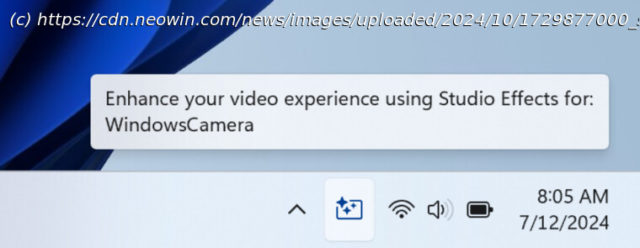Microsoft is rolling out a new Dev build for Windows Insiders. 26120.2200 (KB5044376) brings a new system tray indicator, dynamic lighting changes, and more.
Microsoft finishes this week with two new preview builds, one for the Beta Channel and one for the Dev Channel. The latter received 26120.220 (KB5044376) with a new Windows Studio Effects indicator, dynamic lighting changes, and various fixes for the Start menu, taskbar, and Settings.
Here is the complete changelog:
Changes and Improvements gradually being rolled out to the Dev Channel with toggle on
[Windows Studio Effects]
Windows Studio Effects delivers AI-based camera and audio enhancements on devices equipped with a Neural Processing Unit (NPU). Today, you can access Studio Effects in Quick Settings from the system tray of the taskbar. To further streamline your experience, an icon will now appear in the system tray when using any application with a Studio Effects-enabled camera. Simply click on this icon to launch the Studio Effects page in Quick Settings. Additionally, hovering over the icon will display a tooltip indicating which application is utilizing the camera.
Домой
United States
USA — software Windows 11 Dev build 26120.2200 (KB5044376) is out with a new tray...