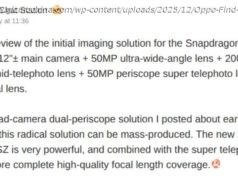Want to turn off the VPN on your Android phone, tablet, or TV? Here’s a simple guide to help you do it in seconds.
A virtual private network, or VPN for short, is a security tool that encrypts your device’s connection to the internet. It works by routing traffic through a different secure server. Beyond the obvious privacy benefits, masking your IP address has other advantages. A popular use case of a VPN is bypassing geo-restricted websites and services. For instance, a popular TV show on Netflix that’s not accessible in the U.S. but is available in a different country can be accessed through a VPN.
Though the concept of setting it up sounds a bit technical, VPNs aren’t limited to just computers. You can also connect to a VPN on Android, iOS, or even your Wi-Fi router — which, in turn, encrypts traffic for all connected devices. Though there are countless apps and browser extensions that provide free VPN access, it’s best to stick to known and trustworthy solutions. Some of the top VPNs you can use include ExpressVPN, Surfshark, and NordVPN.
VPNs can come in clutch in various scenarios, but leaving the feature turned on may result in slower internet speeds and login issues with banking apps. A test carried out by NordVPN reveals that staying connected to a VPN, especially when you’re not actively using the service, leads to increased battery drain on phones. If you need help with turning off a VPN on your Android device, this quick read is going to be helpful.How to disable VPN on Android phones or tablets
A quick way to tell if your phone is connected to a VPN is if you can spot a key icon in the status bar. Some third-party VPN apps also leave a persistent notification so you can toggle your connection off quickly.