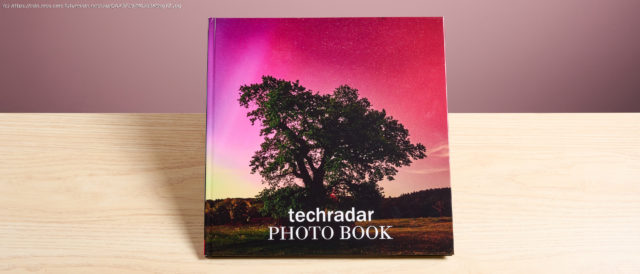Capture all of your favourite memories in one beautiful package with the Cewe photo book service.
Cewe photo book review
Looking for a thoughtful, personalised gift to give a loved one? A Cewe photo book is designed to be just that. Cewe is a UK and Europe-focused photo printing company that enables you to curate a collection of your favourite snaps into one well-finished, competitively priced photo book. I built a photo book of my own to see how Cewe measured up against its competitors, and I have to say, I was impressed.
First, let me take you through the photo book creation process. Cewe gives you two options: you can download its bespoke editing software; or you can simply use the web app. For ease and consistency with my other photo book reviews, I opted for the web app version. Note that I was unable to view my finished book in the software after building it on my browser, so it’s best to build your book using one method only.
For my 30 x 30cm book, I was locked into using a hardcover design, but there are more options for different-sized products. Something that was highly customizable, though, was the page type. I could select from a wide range, including: classic; matte; true matte; gloss; high gloss; photographic; or recycled. That level of customisability is something we always look for here at TechRadar in our hunt for the best photo book services.
There are more add-ons, too, like cover page highlights, an integrated memento pocket, and a presentation box. However, I didn’t use any of these, selected the classic page type, and got straight into things.
At this stage, you’re able to select a template from a generous list of options. You can go with a theme like Travel Memories, City Break, Modern Art, and so many more. Most of these look great – but instead I went down the custom route to get this book as close to our standardised TechRadar template as possible.
So, there I finally was, ready to build my photo book – and I was instantly struck by the simplicity and ease-of-use offered by the Cewe web app. There are five sections that are easy to navigate through: photos; layout; text; clipart (yes, that’s still a thing); and background. The only other things to check out are an auto-save toggle, the option to lock when moving or adjusting photos, and a smart cropping on/off selection.
Personally, I really appreciated the straightforward nature of Cewe’s editing tool. Sure, I would’ve appreciated stuff like measurements for photos, and potentially guidelines when moving them around on the page, but this is accessible on the free downloadable software. Uploading your photos is hassle-free too – there’s Google Photos integration, you can add snaps via a QR code, and the time it takes for images to load up is nice and short.
Домой
United States
USA — software I reviewed this cheap photo book service – and the results blew...